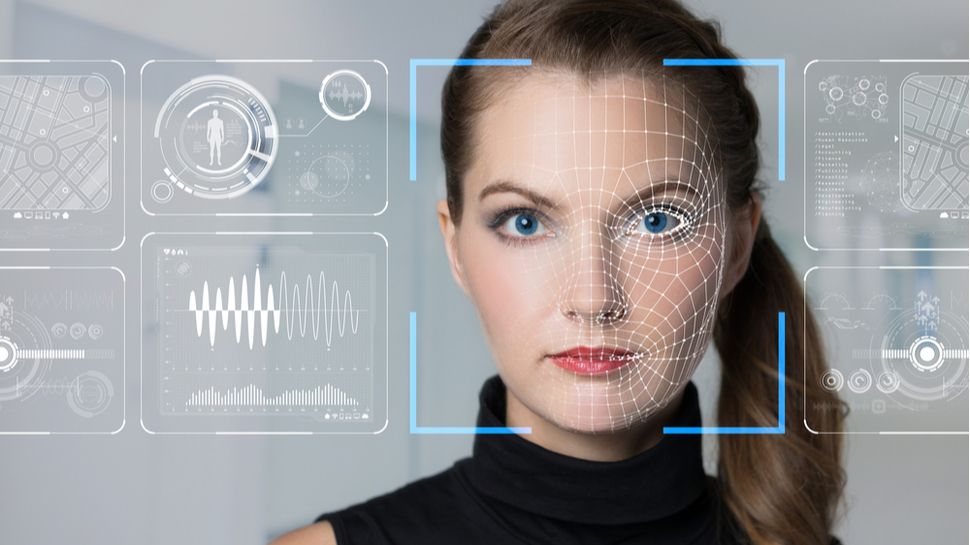Software developer Ishan Anand has successfully integrated OpenAI’s precursor to ChatGPT – GPT-2 – into a Microsoft Excel spreadsheet.
Anand’s creation, dubbed ‘Spreadsheets-are-all-you-need’, offers users a hands-on exploration of how large language models (LLMs) operate without the need for coding expertise.
Part-novelty, part-education tool, Anand’s brainchild lets users input words into designated cells and receive results in adjacent cells.
GPT-2 is available in Excel, sort of
The software developer’s decision to embed GPT-2 into an Excel spreadsheet was based on his curiosity and passion for simplifying artificial intelligence.
Anand revealed that the project had actually started out on Google Sheets, but the full 124M model was too big, hence the decision to switch to Excel. It’s a bit ironic because Microsoft has now started rolling out more updated GPT capabilities across its Microsoft 365 suite of apps, including Excel, by means of the generative AI Copilot tool. Google also has its own AI assistant, Gemini (previously Duet AI for Workspace).
The feat didn’t come without its challenges, though, with Anand having to deal with the intricacies of tokenization and the process of having to convert words into numerical values.
Despite the added value and potential that can be unlocked by developers, more up-to-date projects will not be possible. GPT-2 is freely available from OpenAI as an open-source model, but GPT-3, which first appeared in the public preview of ChatGPT, is closed-source.
Anand’s work uses GPT-2 Small, which uses 124 million parameters. The full release has 1.5 billion parameters, which itself is significantly smaller than its GPT-3 successor.
Enthusiasts keen to delve into the inner workings can access Anand’s creation on GitHub via the project’s website, however some performance issues have been acknowledged, including potential Mac issues.