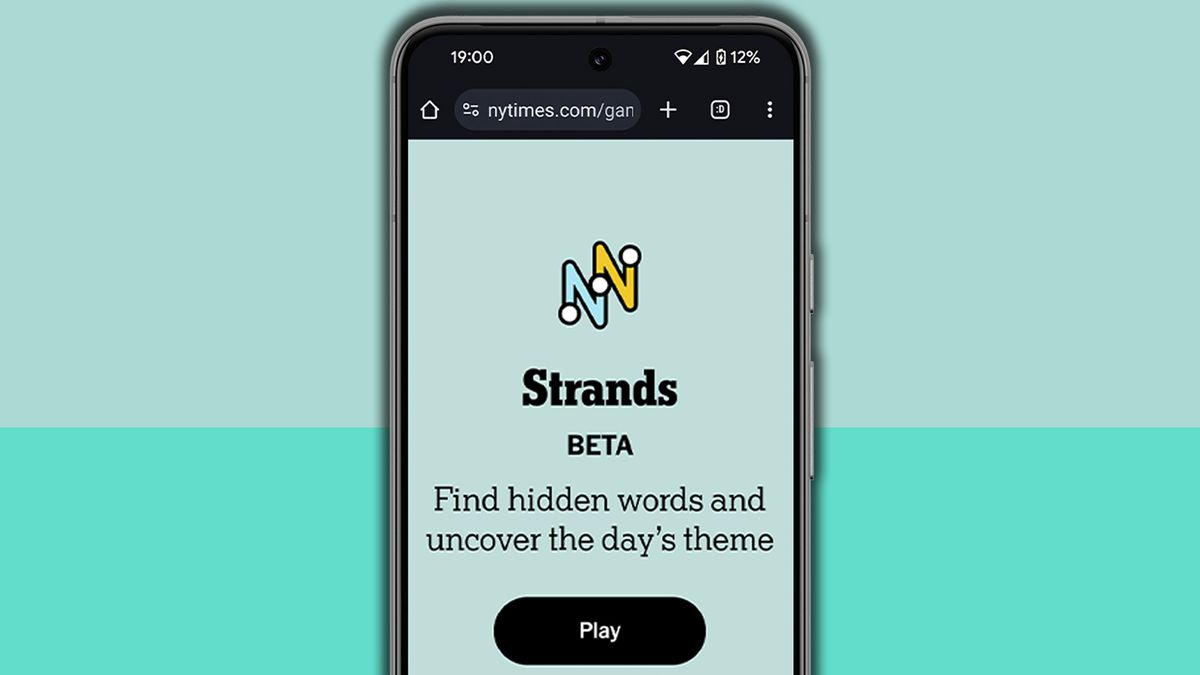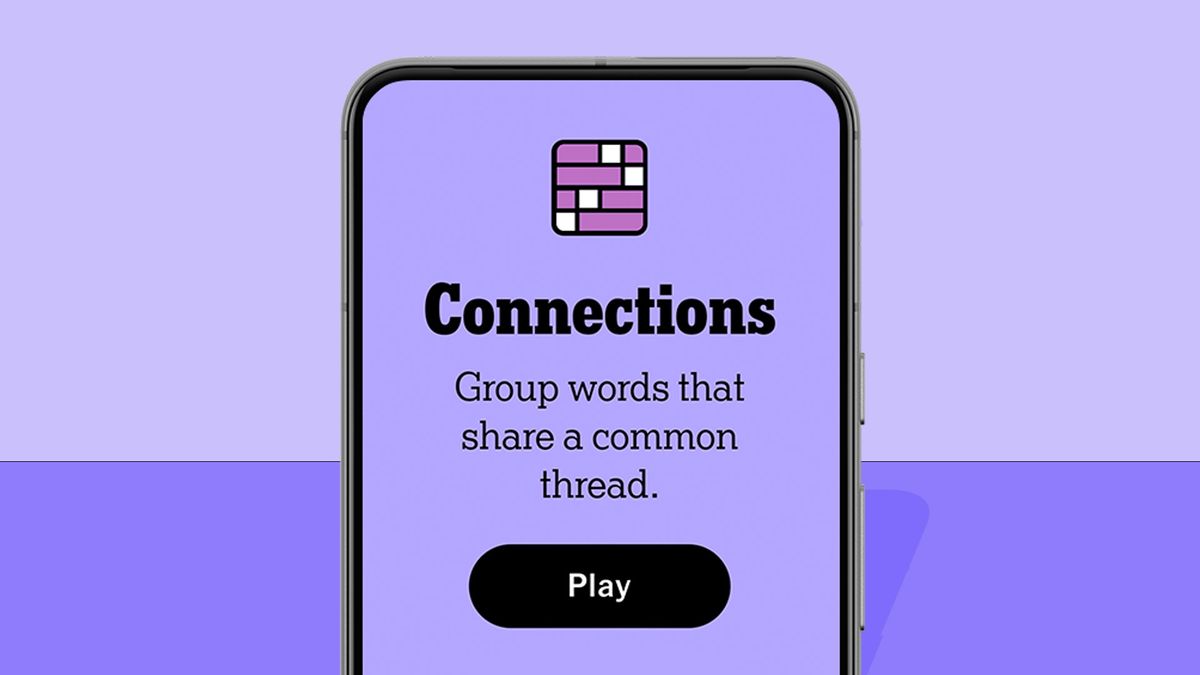If you’ve been using a OnePlus Watch 2 and you don’t want to lose your health data while transitioning to another phone, then the latest update will be good news indeed.
As reported by Android Authority, users will soon be able to update the OHealth app on their phone to v4.21.5 and see a new data migration option, which will let them switch phones without losing health data tied to the OnePlus Watch 2.
You’ll find the functionality within the profile settings under “Migrate data”, and you’ll need to make sure your two phones are signed into the OHealth app and connected to the same Wi-Fi network.
You won’t need to install an update to the OnePlus Watch 2 itself, only to the OHealth app. The update also allows you to tweak some of your watch’s settings from your phone, such as activating the raise-to-wake display function, and media control settings, such as whether or not it’ll automatically show media controls when you put audio on.
What about Wear OS?
The OnePlus Watch 2 does run Wear OS, which offers its own data migration tool as of version 4.0. That made it much easier to swap from, for example, a Pixel 7 to a Pixel 8 and continue building your health data without starting again – something that’s time-consuming and inconvenient.
So why isn’t this supported right off the bat with the OnePlus Watch 2? The smartwatch actually runs two operating systems which can be switched between, so if you’re running a OnePlus phone you’ll be able to transfer your data more smoothly.
Since there aren’t any downsides to using a non-OnePlus phone alongside the watch, this smartwatch just became a lot more flexible for just about any user, with any phone: a rarity in the current closed-ecosystem tech climate. It’s perhaps tied with the much-cheaper, less advanced CMF Watch Pro by Nothing for best system-agnostic watch.