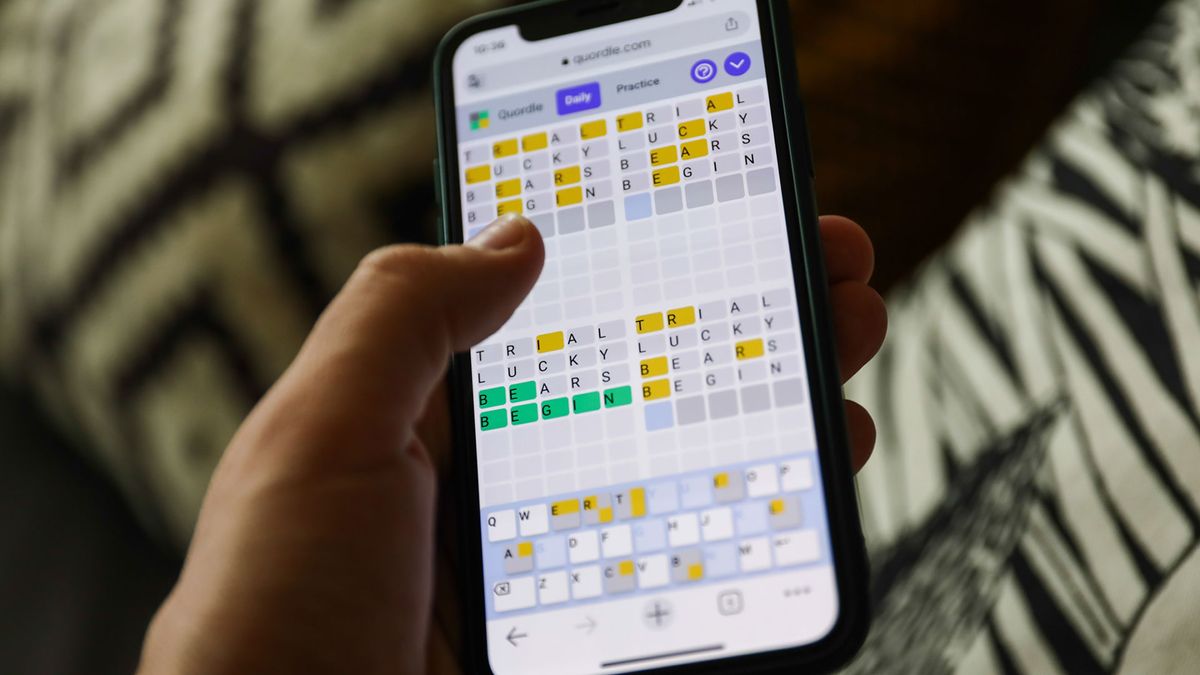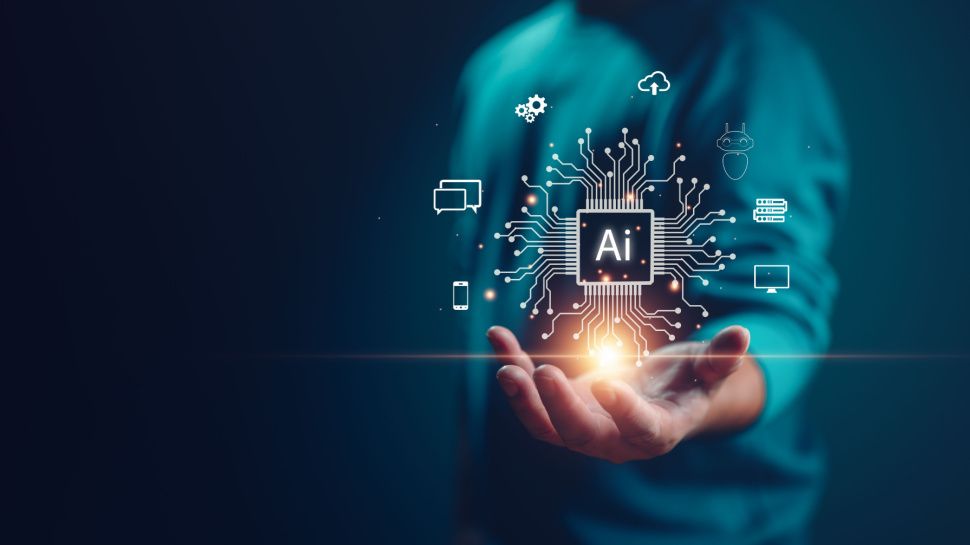Refresh
Hello! While the live stream for the Microsoft event isn’t live for a few hours yet, we are already there. It seems the live stream will be a repeat of what Microsoft reveals to select journalists – so we can give you the latest news from the event as it happens, rather than waiting for the live stream!
Our US Editor in Chief, Lance UIanoff, is at the event and has just supplied us with this photo. We should find out soon what Microsoft has in store for us!
Meanwhile, our software writer, Kristina Terech, has reported on rumors that suggest as well as new Surface devices, we may hear about how Microsoft plans to integrate AI into Windows 11 as well.
Considering how keen on artificial intelligence Microsoft has been, especially when it comes to the Bing AI chatbot, I would be surprised if there wasn’t any mention of AI today.
Microsoft has been a bit quiet on X (previously Twitter). You’d think ahead of the event it would be drumming up hype, maybe even using a bespoke hashtag. If this was Apple, you could count on it.
Instead, all we’ve got is a tweet from yesterday reminding us about the event.
Here’s someone who definitely is hyped:

Somehow, Lance is still smiling despite working tirelessly this week to give us his iPhone 15 review and iPhone 15 Pro Max review and attend Amazon’s big launch event yesterday.
The man’s a machine!

The room is filling up.
There’s a demo room that’s been heavily guarded, so we should definitely get some new products we can actually hold today.
It’s almost certain we’ll get new Surface products – the question is: which ones?

So far, we expect to see the Microsoft Surface Pro 10, as well as the Microsoft Surface Laptop Go 3, the Microsoft Surface Studio 2, and the Microsoft Surface Laptop 6.
This is all based on rumors, of course, but pretty convincing ones. We shouldn’t have too long to find out.
So, to be clear, the event itself starts in about 10 minutes – however there won’t be a live stream, it seems.
Instead, a recording of the event will then be published online later.

Most people are now seated and ready for the show to begin. We’ll keep you posted with what’s being said and shown off, so you don’t have to wait for the recording later.
From Lance:
“There’s a buzz in this room where people seem to have forgotten about departed Microsoft Device Head Panos Panay. Maybe we will see something more than run-of-the-mill Surface updates. We know AI is on the menu, as are new Surfaces, but what about something more?”
Will we get an iconic moment like the one below? I fear not… shame, as I kind of love dorky Microsoft.
OK we are on! Frank Shaw, head communications at Microsoft takes to the stage, and makes a joke about how it’s been a quiet news week for Microsoft.
Clearly reference to Panos Panay’s departure and the massive Xbox leaks we also got.

This event will last about an hour, we’re told, so there’s plenty of time to cover a lot of products.
Satya Nadella hits the stage! Let’s see what the CEO of Microsoft has in store…

There’s Microsoft CEO Satya Nadella to kick things off. He’s a good presenter, though it’s unlikely he’ll match Panay’s boundless enthusiasm (which I know some found cringe worthy).
Straight away, we’re into talk of AI with Satya Nadella mentioning ChatGPT.
“It is hard to imagine that it is just 10 months ago that ChatGPT first came out,” he says.
Nadella is talking about Bing Chat and the progress they’ve made so far.
“We’re striving to breed some live and innovation into it.” There’s definitely excitement about all of this, he talks about how “There’s a waitlists,” and that “It’s kind of like the 90s are back.”
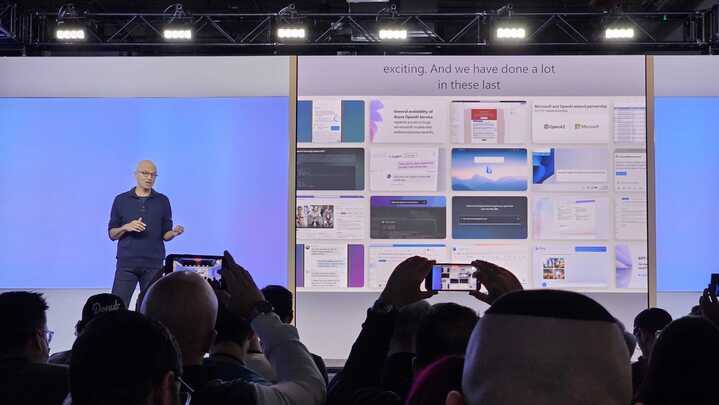

He’s talking about Copilot now. Nadella is not offering news yet, he’s talking about how we got here. It has been a fast-paced 10 months, I’ll agree, with AI evolving so quickly.
Satya Nadella is talking about a “computing revolution”, and about a new Natural User Interface and a new Reasoning Engine. I’m not sure if this is news or he’s just waxing on about what Microsoft has done already.
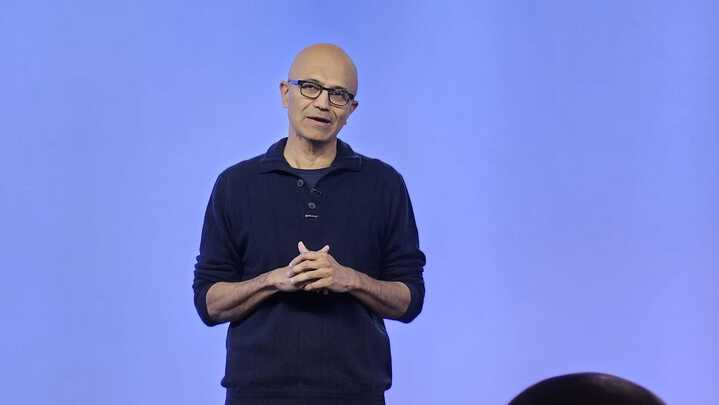
We’ve seen the most magical and empowering moments people have with AI when it’s informed by the context they have way beyond what’s in front of them.
As for Copilot, the AI feature coming to Windows 11 in the future, he says that it will be “a single unified experience informed by your preferences and permissions.”

“Today we’re announcing CoPilot, our vision for every day AI companion for you”
Copilot, he says, will be built into “all of our most-used products and experience.” So Bing, Windows, Office.
“We believe Copilot will fundamentally transform our relationship with technology.” – big talk from Satya Nadella. Clearly has a lot of hopes pinned on Copilot.

Yusuf Mehdi is now on stage.
“Hey, what happened this week.” he jokes. “Today is also a new day. We’re starting a new era.”
Microsoft is “Working on reimaging everything we built, software services and devices to put you at the center.”
Copilot is available on the Windows 11 desktop – and will be launched with a single click. You can get it today!
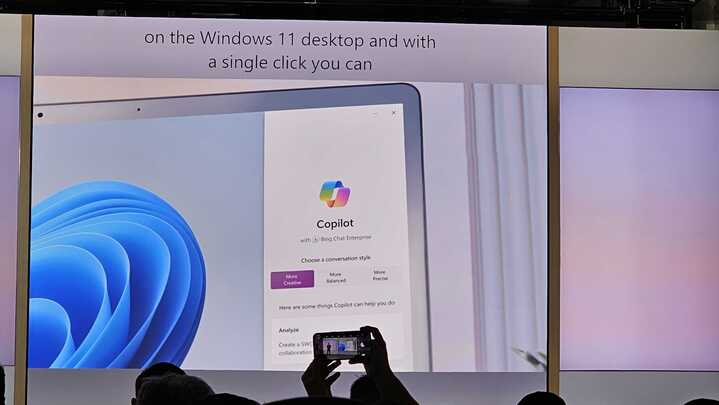
“Not just an app or chat window, woven throughout entire experience. You can type or use your voice.”
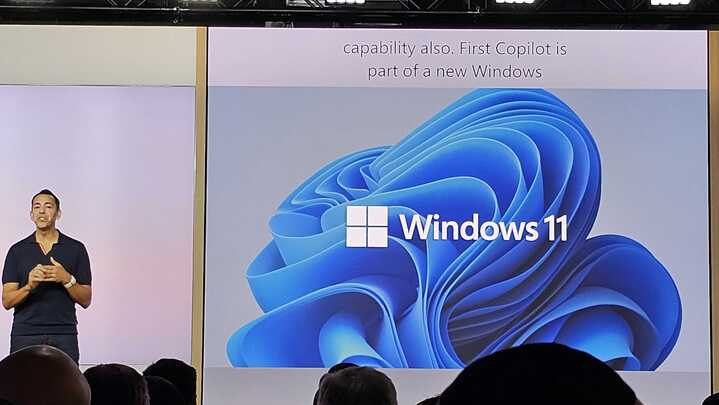
“Coming as part of a new Windows 11 release on September 26.” This will be Windows 11 23H2.
We’re now getting a rundown of all the new Windows 11 features that are coming on September 26. Including the new and improved Microsoft Paint, new Outlook app and more.
Here’s some shots from the presentation showing off the new features:
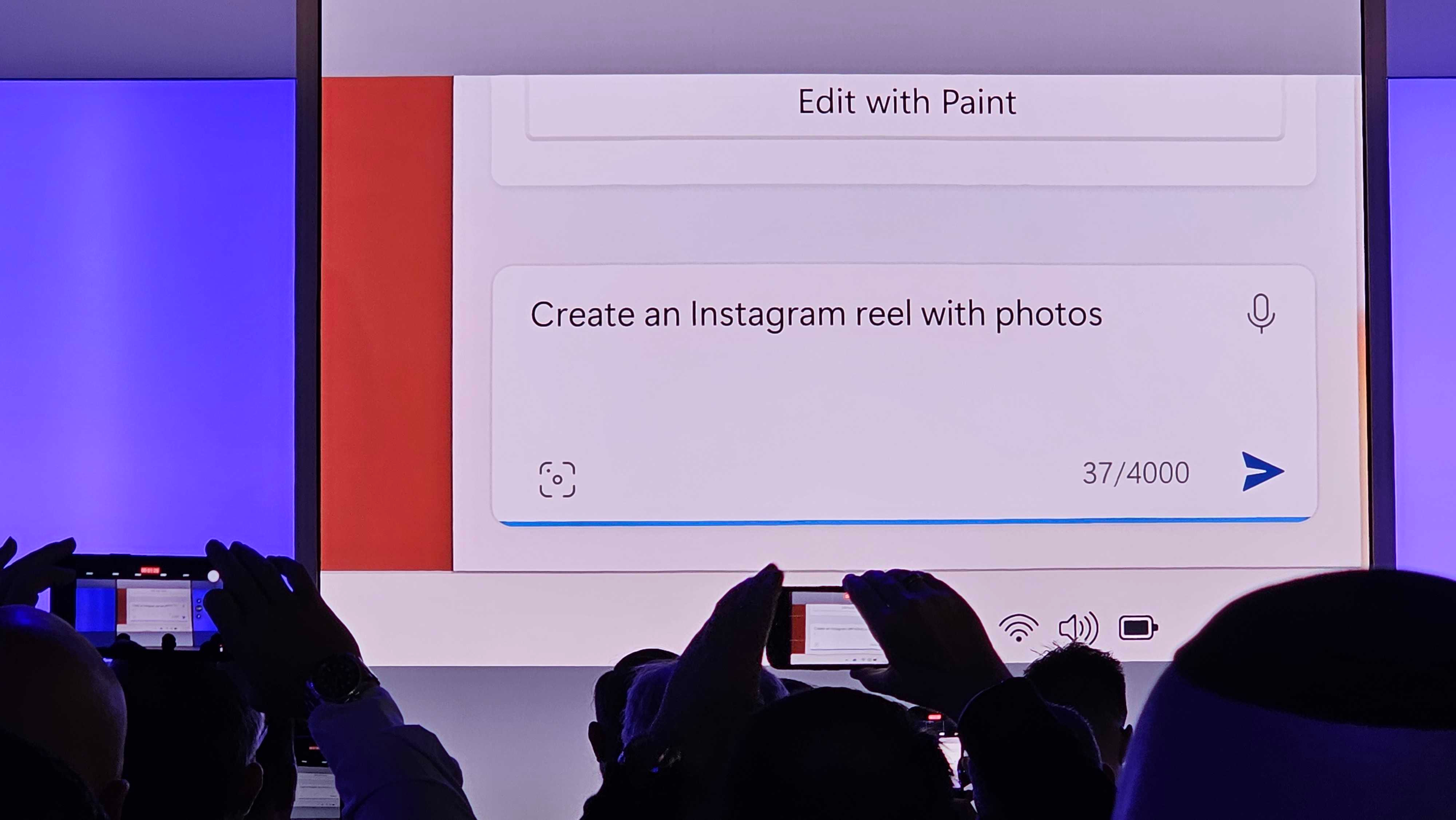
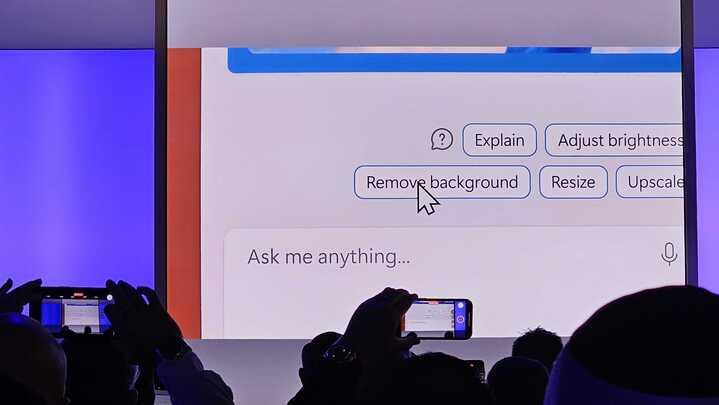
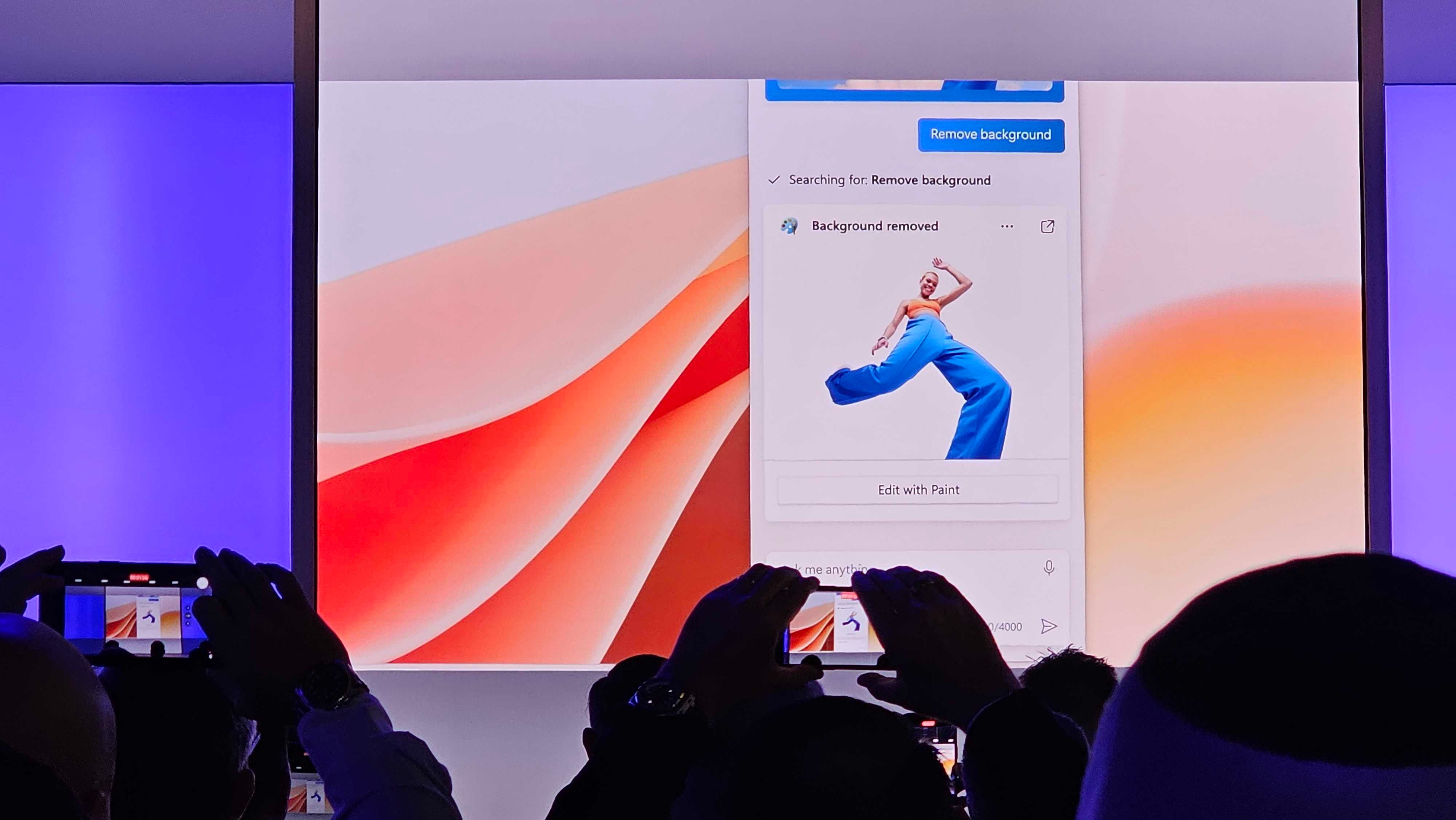
“Photos, Paint, reimagined,” we’re told.
Carmen Zlateff (VP of product management) is now on stage. And we’re definitely focusing on AI for this portion of the show.

They’re showing us how this all works. Taking a long email. If you copy the text, Copilot offers advice on what to do next. Basically doing research and summarization.
Carmen Zlateff is talking about “Ink Anywhere” coming to Windows. “Write a complex math equation into text field and get answers. You can use the pen to snip a photo of a math problem.” – so a super-powered annotation tool!

Copilot will have context from your phone. I assume this is after you give it permission to connect.
“Copilot sounds like Clippy if it was suddenly an actual genius” – Lance Ulanoff, 2023
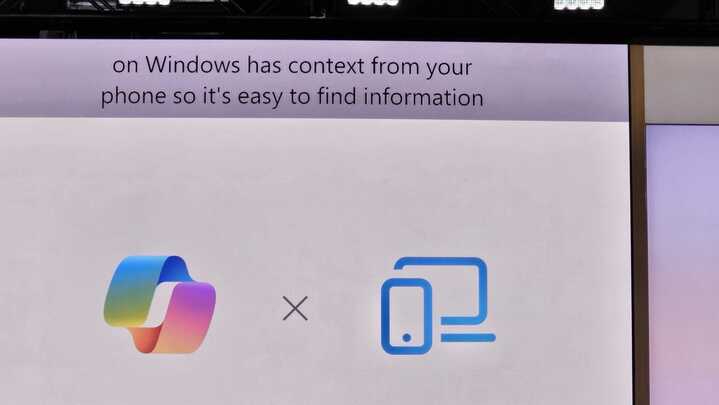
AI integration into Paint, Snipping Tool, Photos app, Outlook and more. Microsoft loves AI!!
“Our journey with AI in Windows has only just begun,” promises Zlateff.
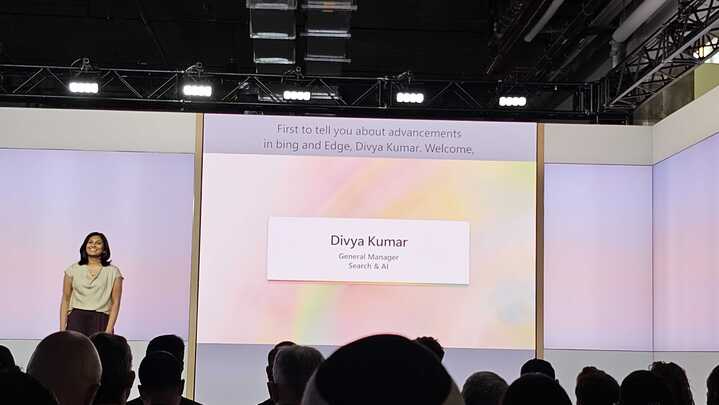
Divya Kumar, general manager of search and AI is on stage now.
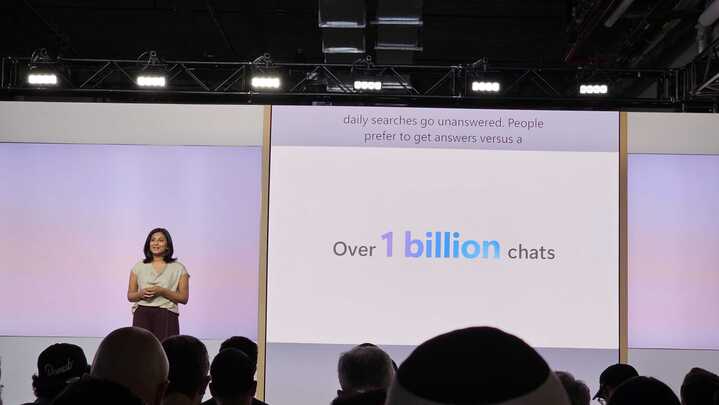
One billion Bing Chats to date, apparently. Not too bad considering it hasn’t been around long. “Now Bing and Copilot can help with shopping.”
Bing in Edge being shown off, with an example of how it can use Copilot to find you coupons, summarize reviews and help you find the lowest price.

You can use a photo as a starting point for shopping.
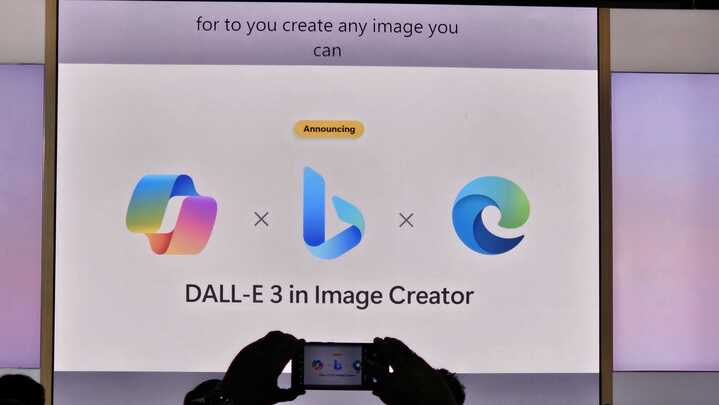
Upgrading Image Creator to the Dall-E 3 model soon as well. Will make the Image Creator “even more powerful.”
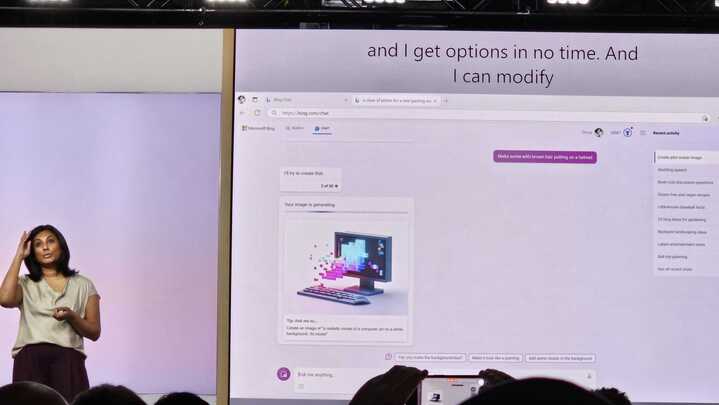
According to Microsoft, the new AI features “Can make it easier to ID images that have been created by AI.”

Above is an image created by Image Creator in Bing using AI. Impressive!
Onto search. Personalized Answers coming. Your chat history can inform results. basically more context!
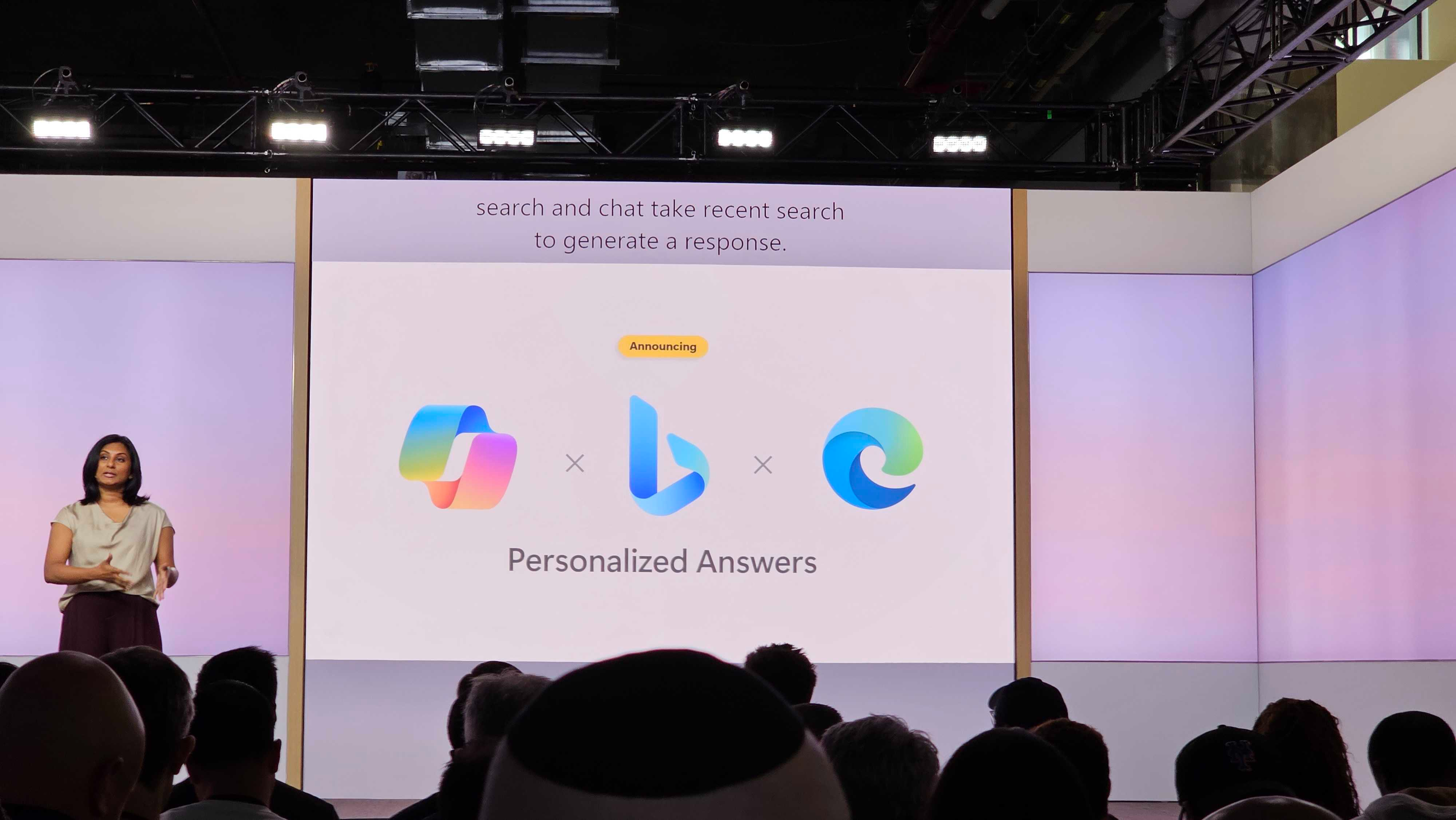
You do have the option to turn it off, at least.
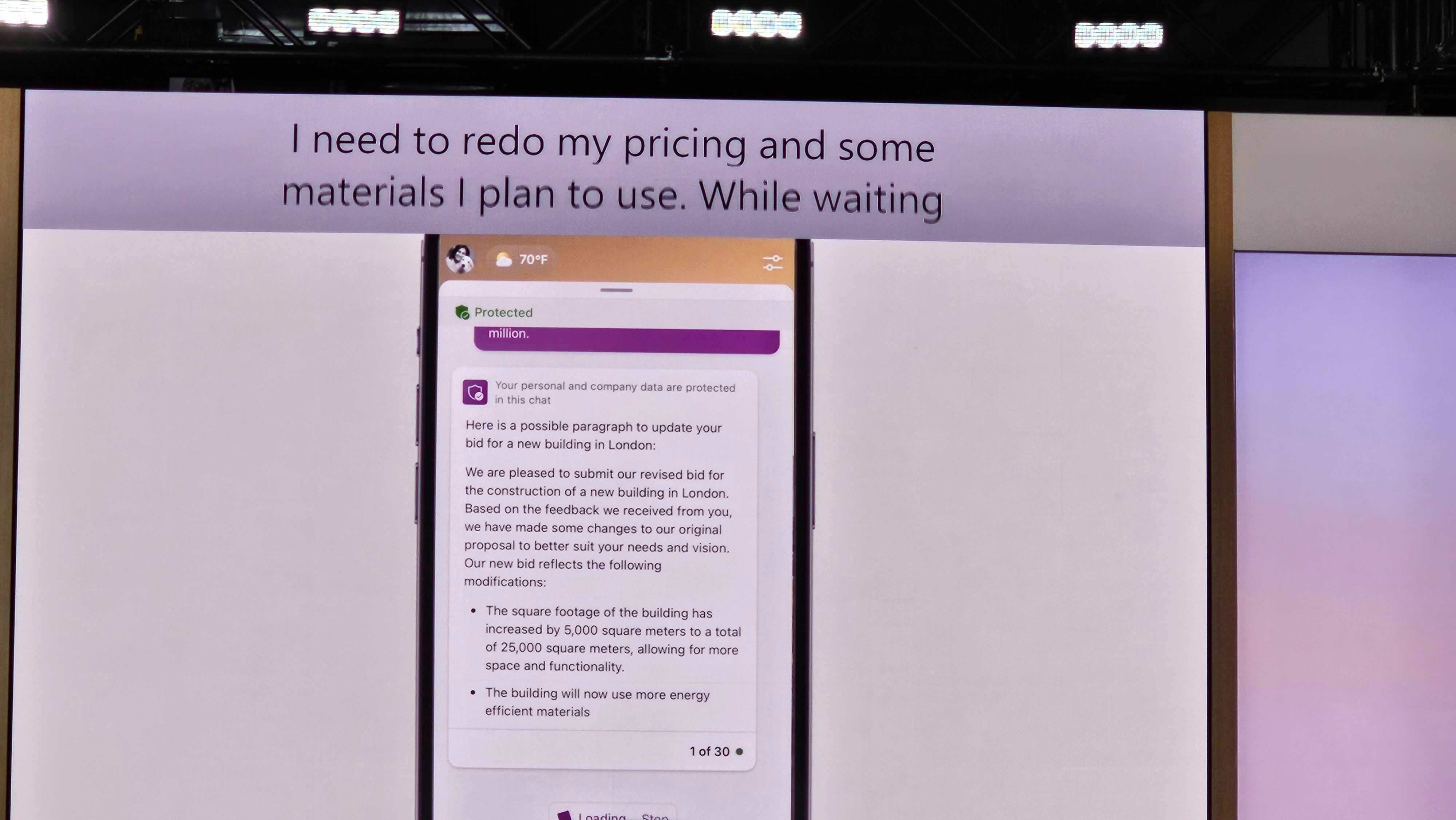
Bing Chat Enterprise getting a new suite of features in the Edge mobile app.
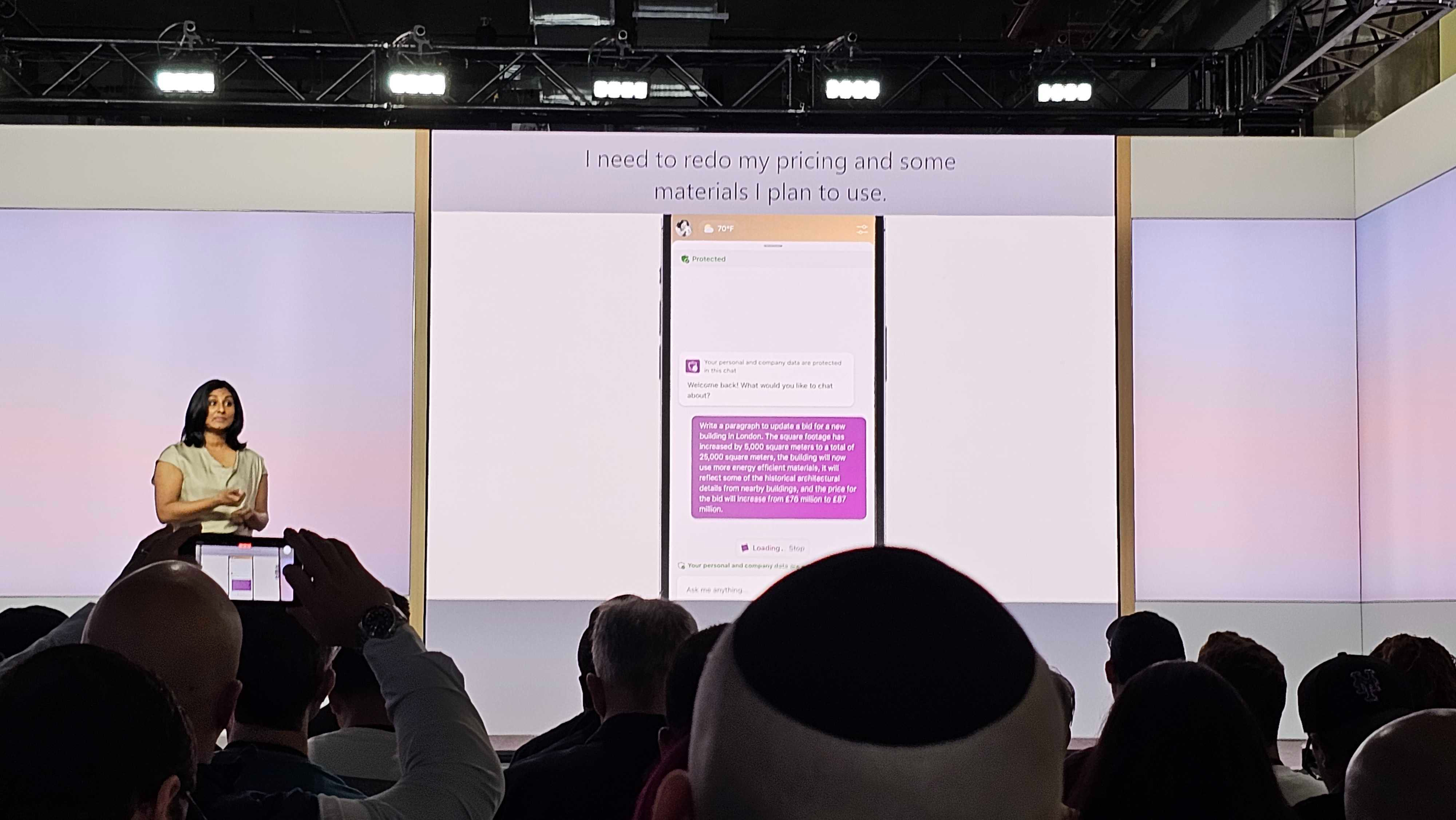
We’re now hearing about Microsoft 365, its subscription service that comes with Microsoft Office. Colette Stallbaumer, general manager of Microsoft 365, is now on stage.


Microsoft 365 Copilot generally available for enterprise customers on November 1.

Microsoft 365 Chat, as the feature is known, is “taking it to a whole new level”.

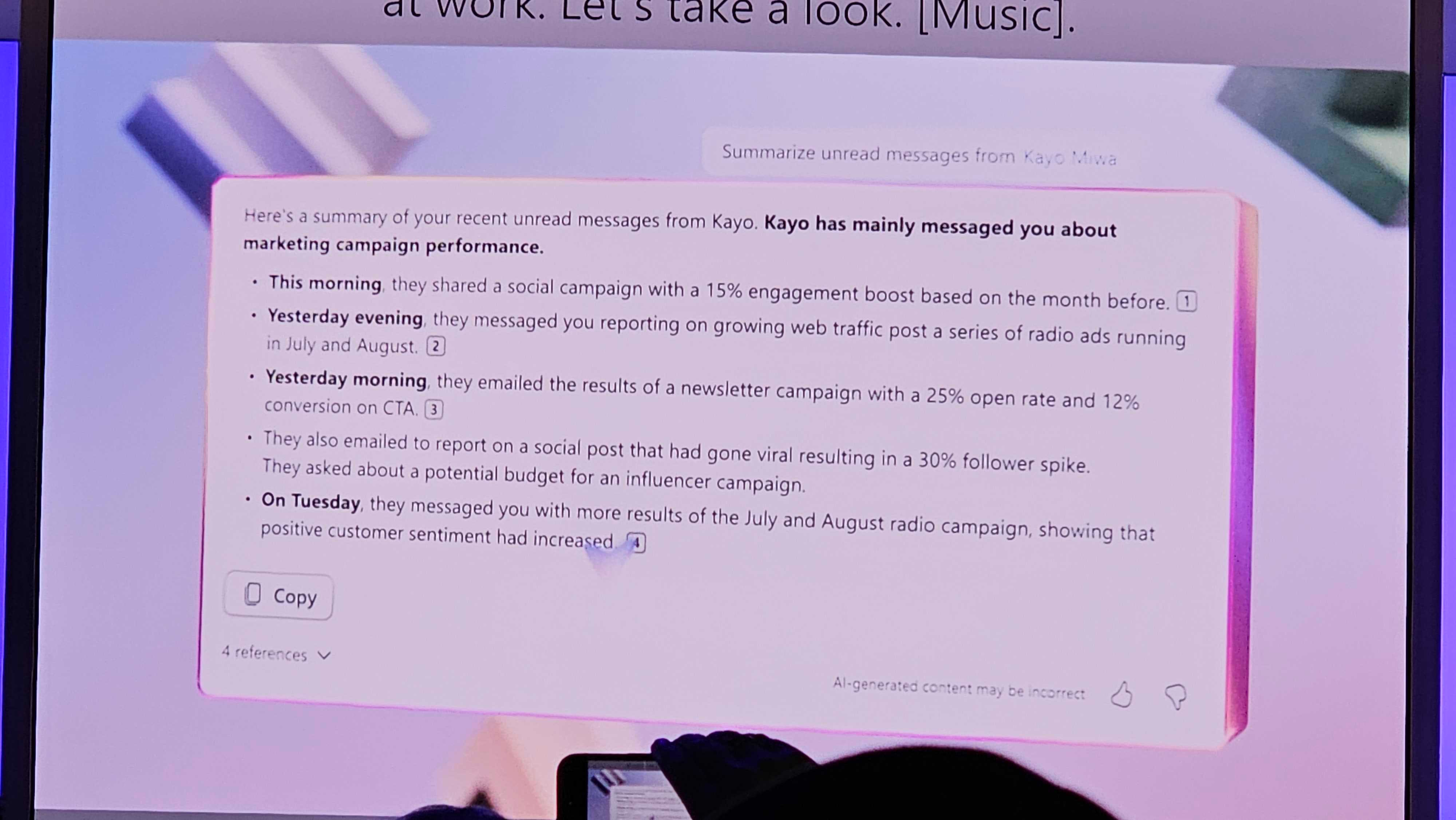
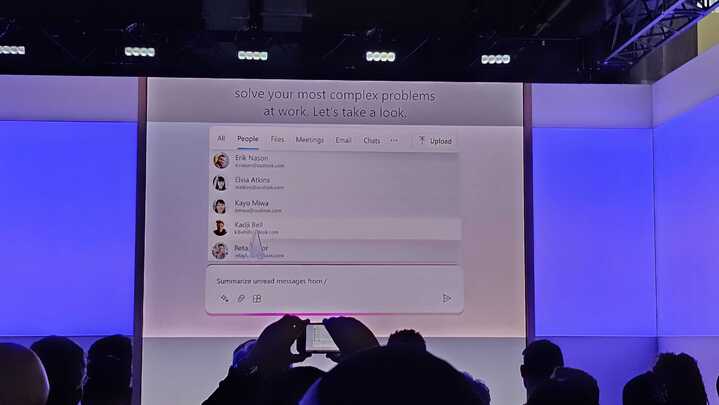
As a user of Microsoft Office, these tools look pretty cool.
Ask it “What’s hot in your inbox today?” and it goes through all emails, meetings (even the ones you didn’t attend) and files, and gets you up to speed in moments.
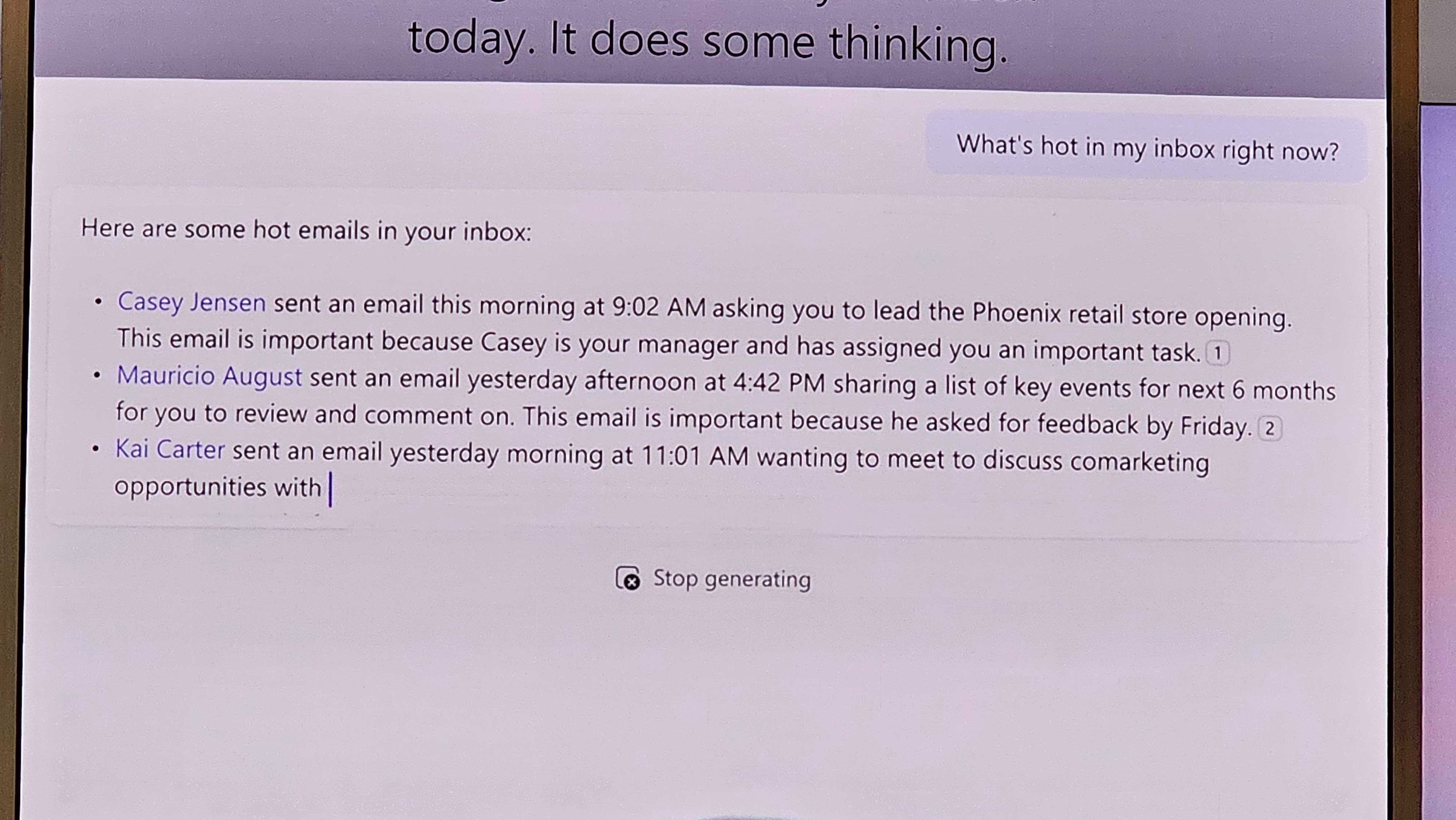
“This is pretty sophisticated,” we’re told.
I think this is either amazing or a way of never actually going to work again. Just let Copilot do everything. We’ll have to ask employees, “hey, were you using Copilot?”
“It scours the web, and within seconds, it finds everything you’re looking for.”
Sources will be provided as footnotes, which is handy for if you want to double check what Copilot tells you (which you definitely should).
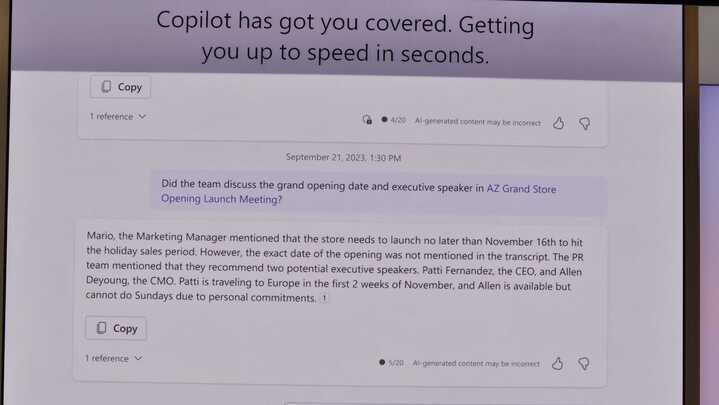
Copilot “Understands constraints and thinks through options to solve your problem.”
Copilot wrote this blog post:
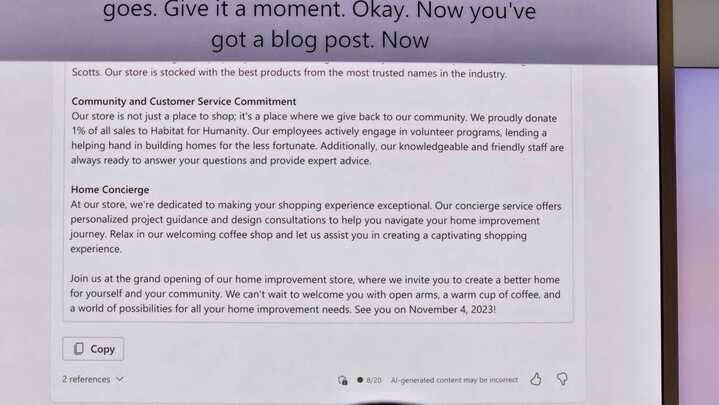
Impressive, but as a writer this is also a bit worrying. Microsoft is talking about how Copilot created the blog post “doing a lot of work for you.”
“Don’t have to worry about punctuation, spelling… just give Copilot a brain dump.”
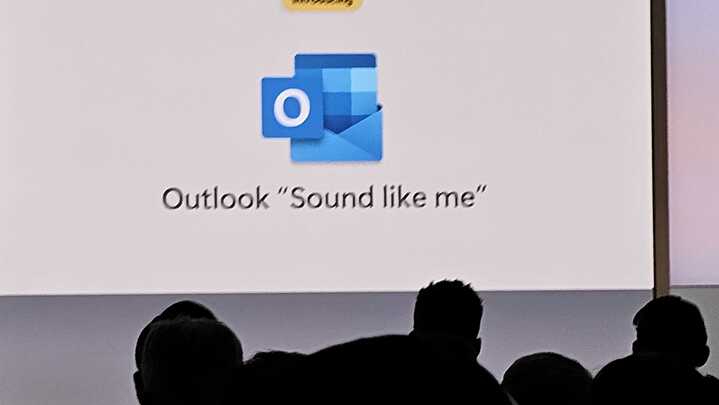
Now we are looking at Outlook and it’s new “Sound like me” feature.
Copilot will “personalize any email to match your unique style and tone of voice.”
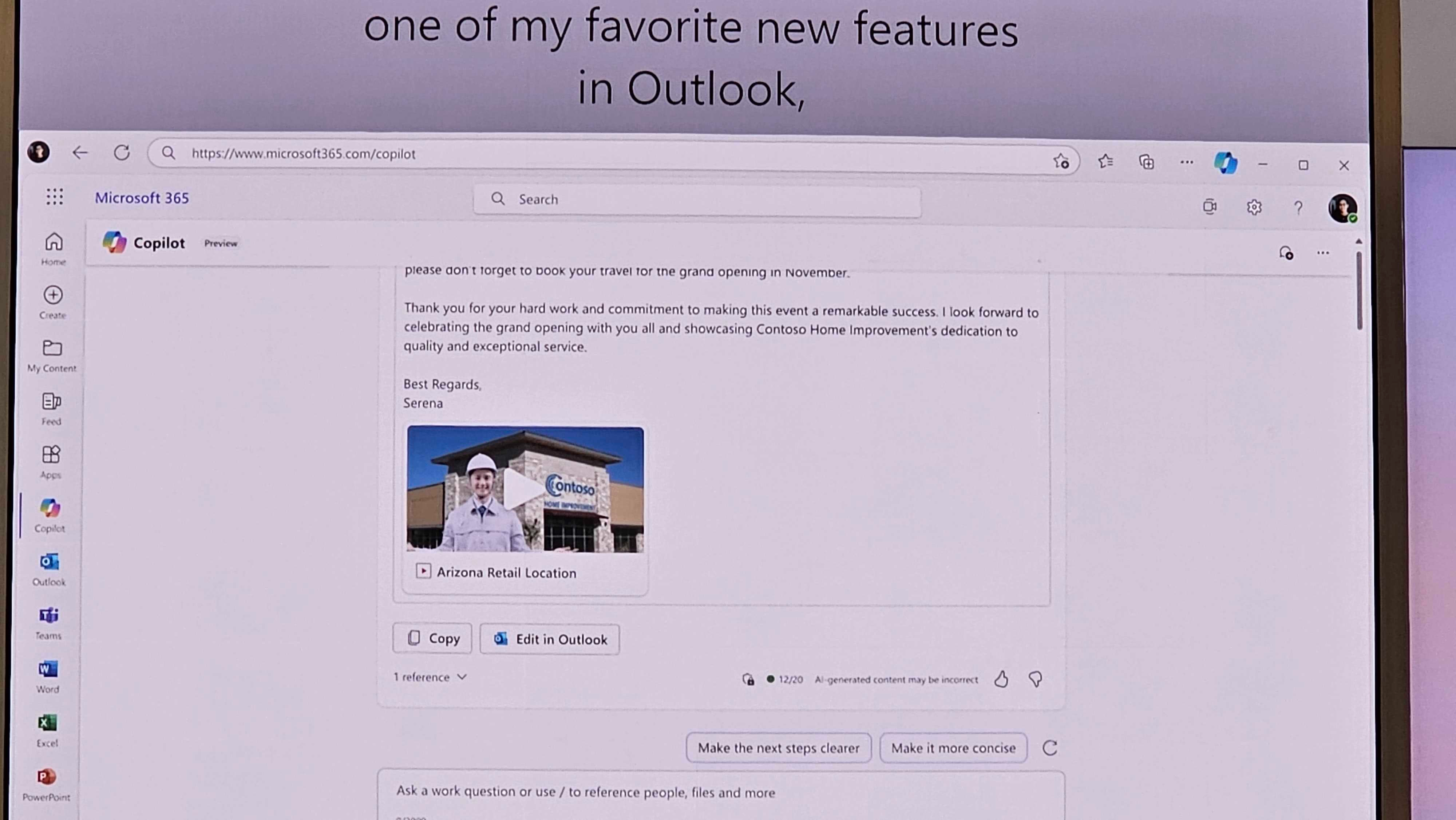
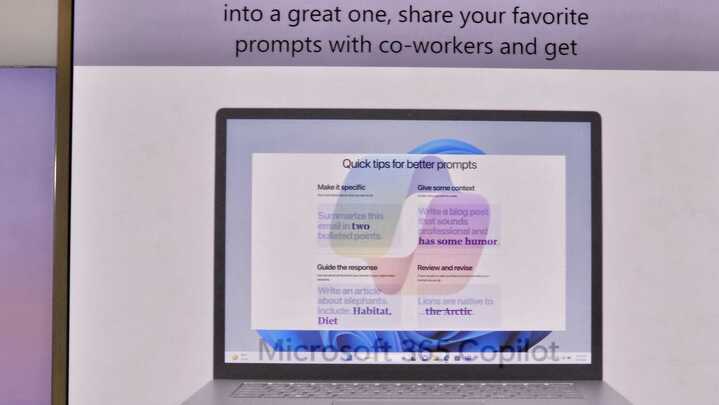
Now introducing Copilot Lab, which will “help people build new work habits for a new AI-powered era of productivity.”
Copilot can appear in your documents, and you can select text and ask Copilot to rewrite or add images and more.
They are going so deep on this stuff. Microsoft really wants everyone to know they’re committed to this stuff. It’s powerful, interesting, but does not necessarily make a compelling presentation. Where are the Surface devices?!
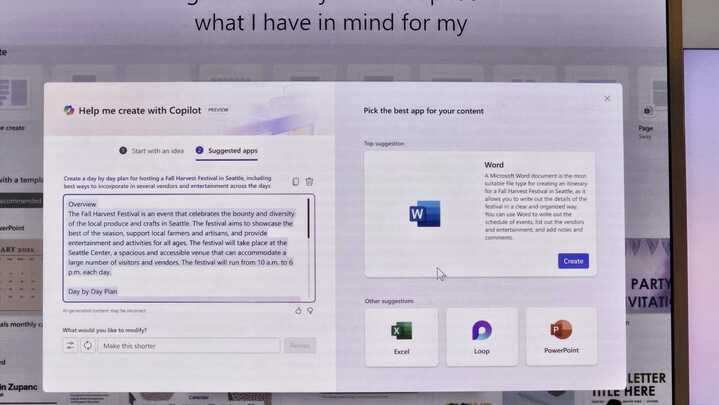
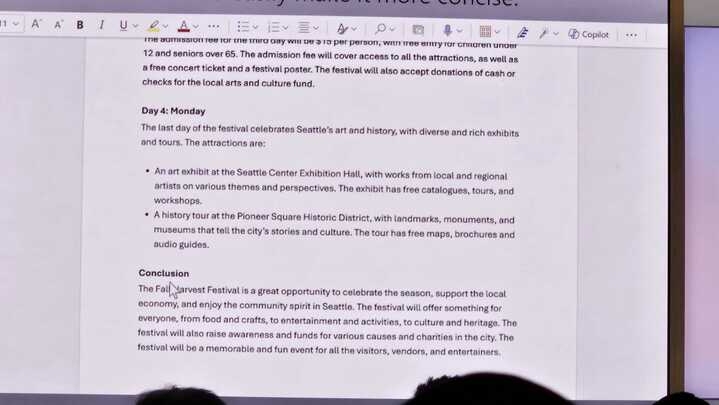
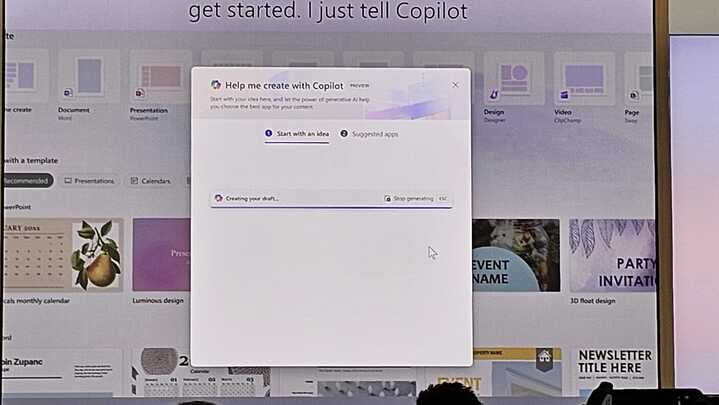

Microsoft Designer is now being shown with AI-powered (of course) images, which you can add to PowerPoint presentations or Word documents.
Microsoft 365 Copilot now in preview with a select group of businesses and customers


Brett Ostrum from the Surface team is now up! Here we go!
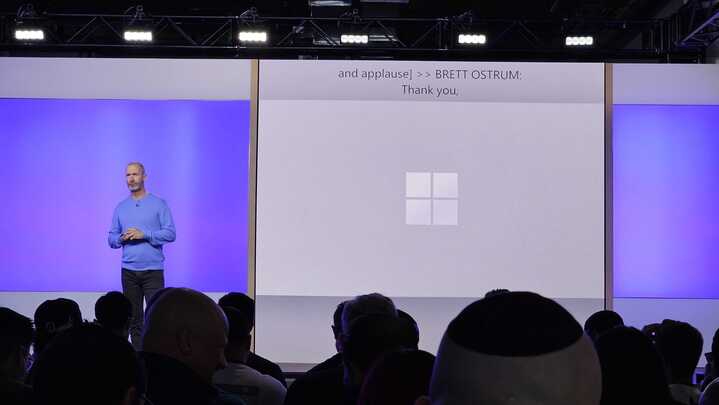
It’s the Surface Laptop Go 3! 15 hours battery life, “ultra light and portable.” Starts at $799.
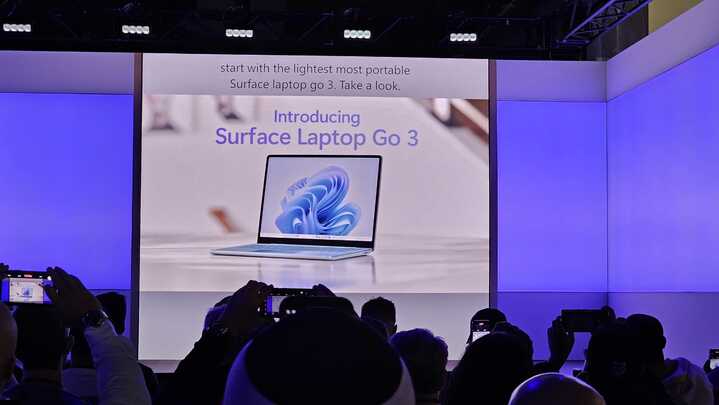

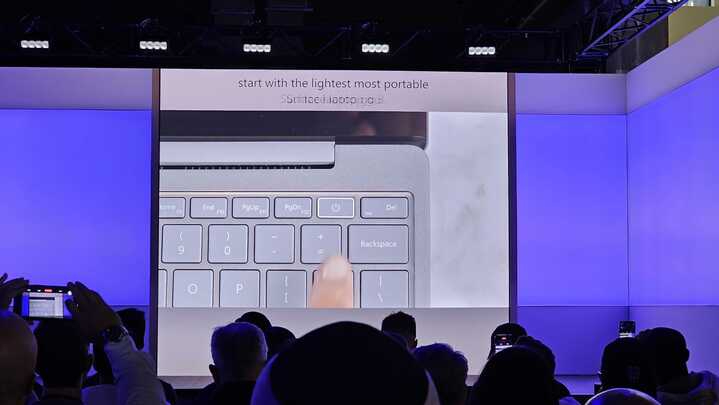

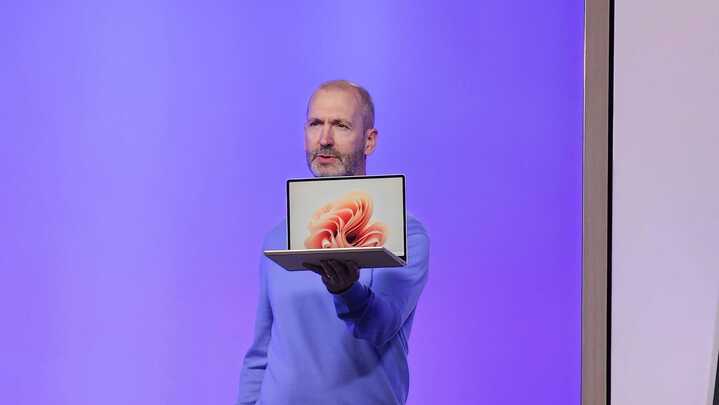
Four color options and “88% faster than original.”
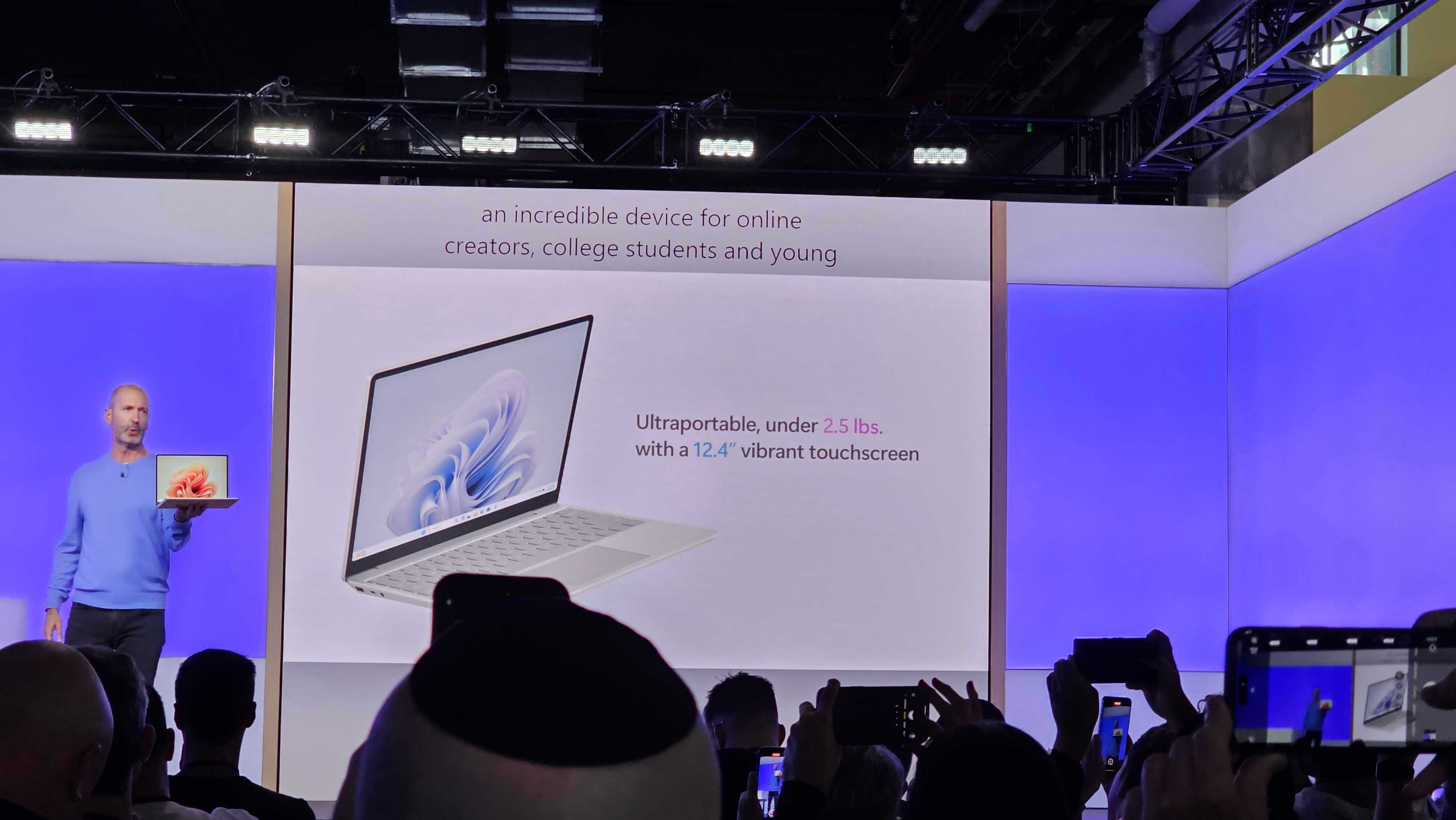
That’s a great price ($799), but puts it very close to the MacBook Air M1, which remains an incredible laptop.

Now getting a demo of how Windows 11 can use iCloud Photos and make a video in Clipchamp, Microsoft’s video editor.
Surface Laptop Studio 2 coming.
Comes with microSD card reader (nice!), two USB-C ports, USB-A, and 13th gen Intel processor. Oh! and an Nvidia GPU. All very handy for digital creatives.
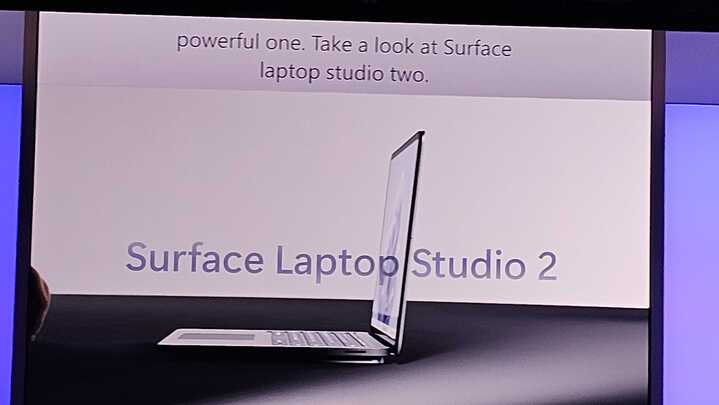
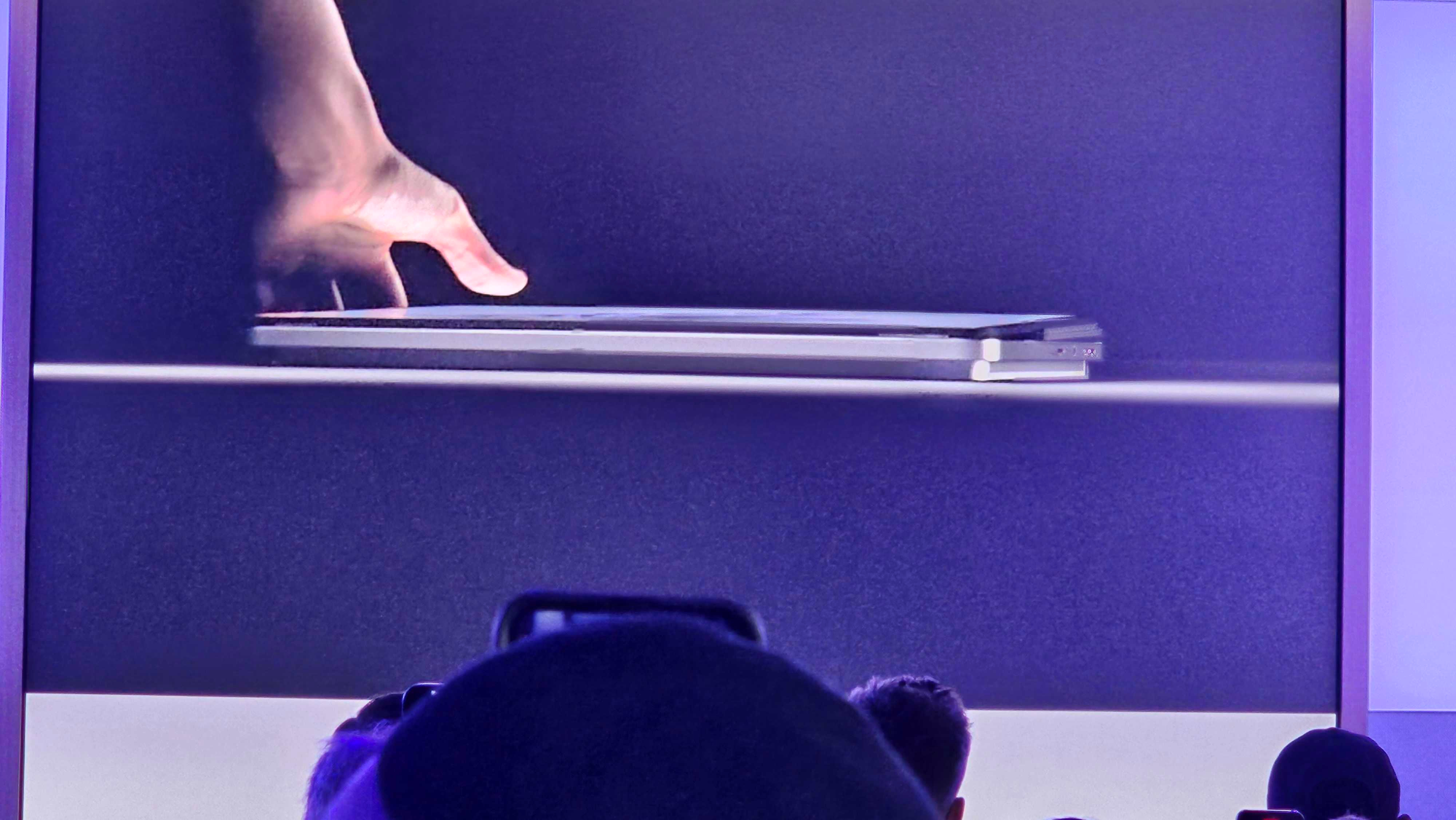
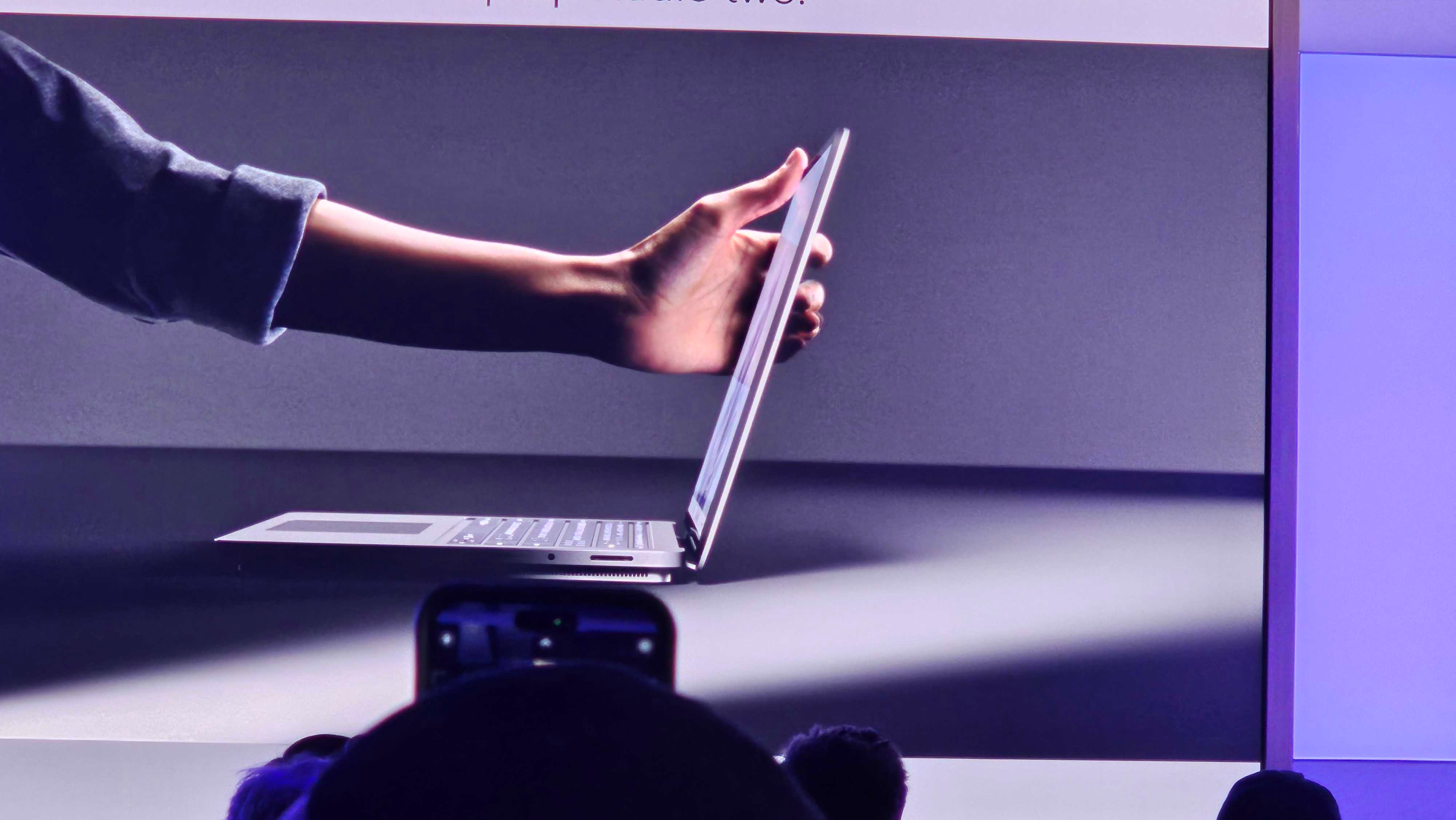
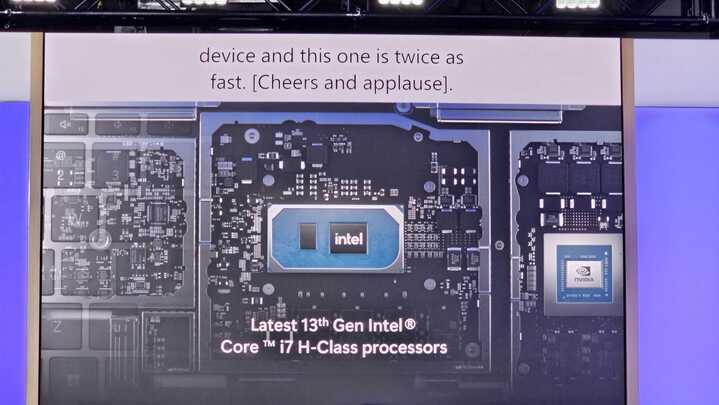
GPU is either RTX 4050 or 4060 – nice! “The most powerful Surface we have ever built.”
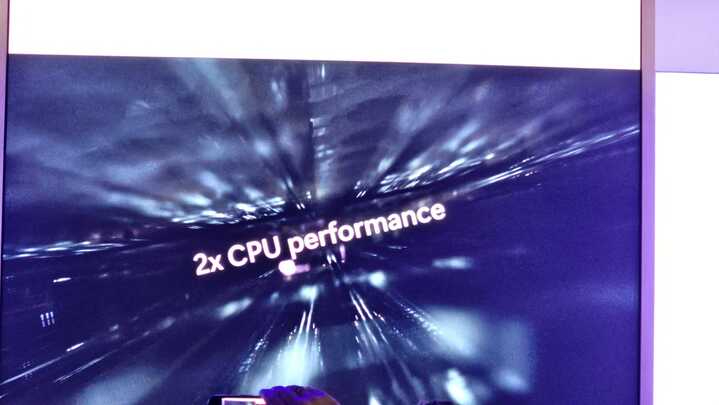
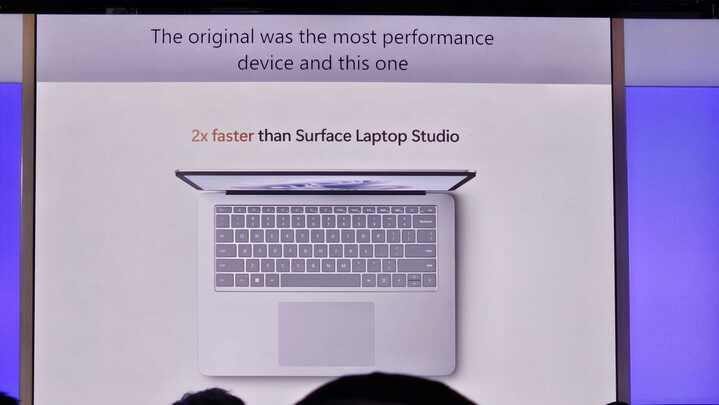
Twice as fast as the previous model.
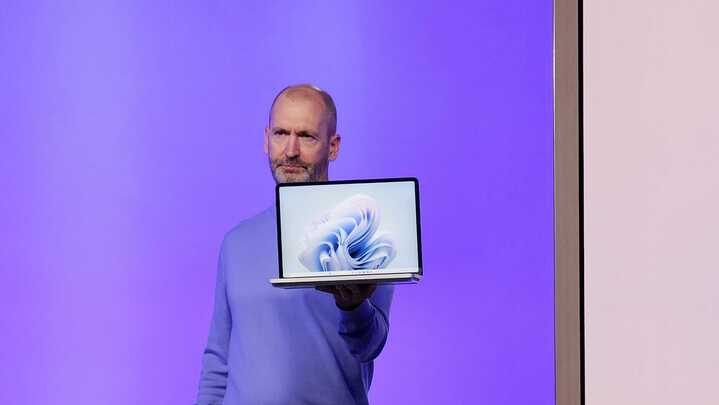
Comes with NPU (Neural Processing Unit), which is essential for AI, as Microsoft would probably argue. This is built by Intel – some people were expecting Microsoft to announce its own chip, in a similar fashion to Apple.

Most inclusive touchpad as well. A person who was born without fingers is on stage, talking about how this helps him.
He uses adaptive touch to make it easier for him to use the mouse, and cried when he first used it. It’s a moving part of the show, and Microsoft has also been excellent with accessibility options – so glad to see that continue.
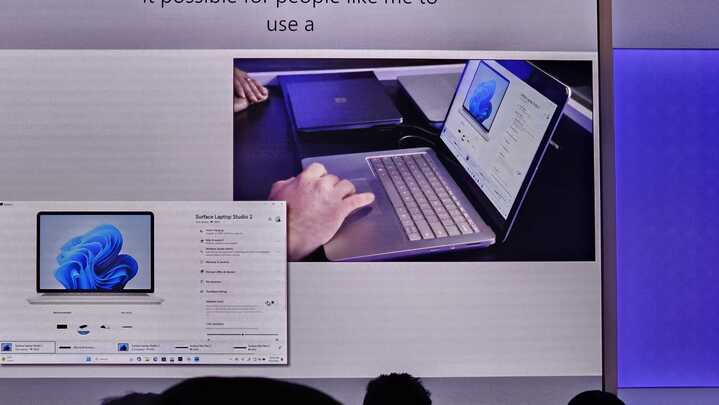
We are now getting an Adobe Firefly Generative AI demo.

Oooh they have now got a MacBook Pro with M2 Max on stage with the Surface Laptop Studio 2 – which is faster? Microsoft says its laptop is (of course) – suggests twice as fast. Another big claim.
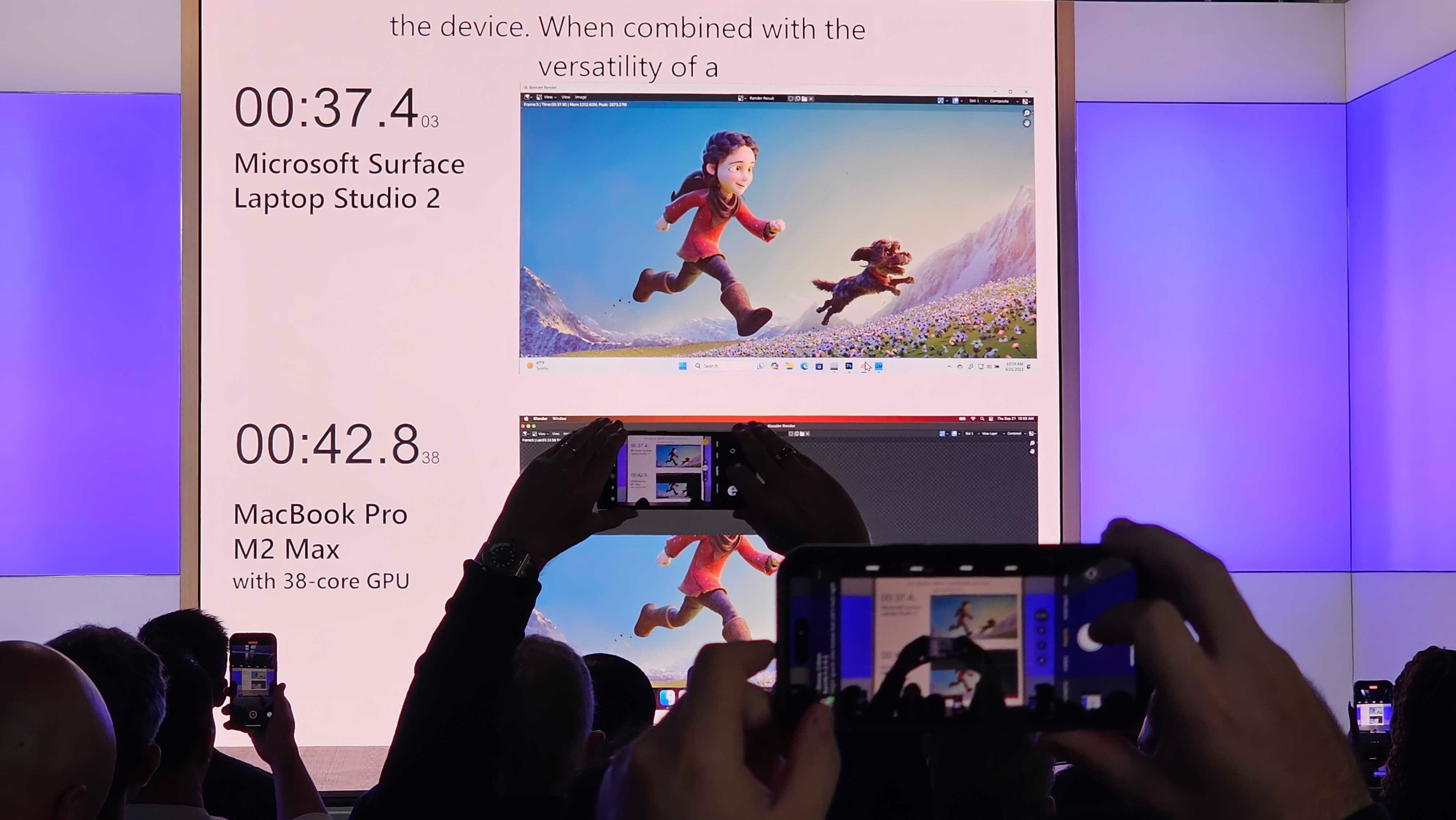
“What can we do while we wait for the Mac?” they ask. Burn.

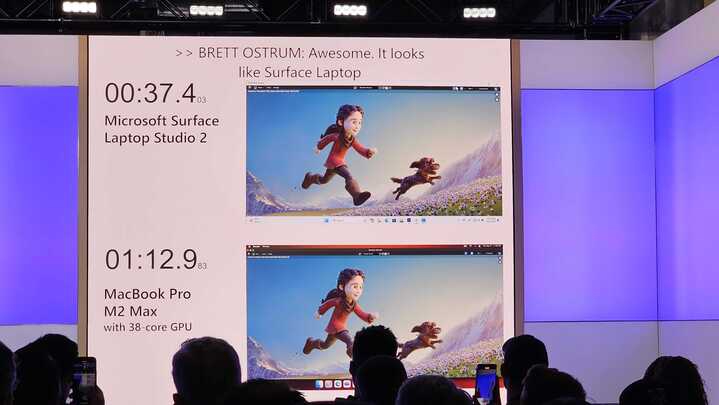
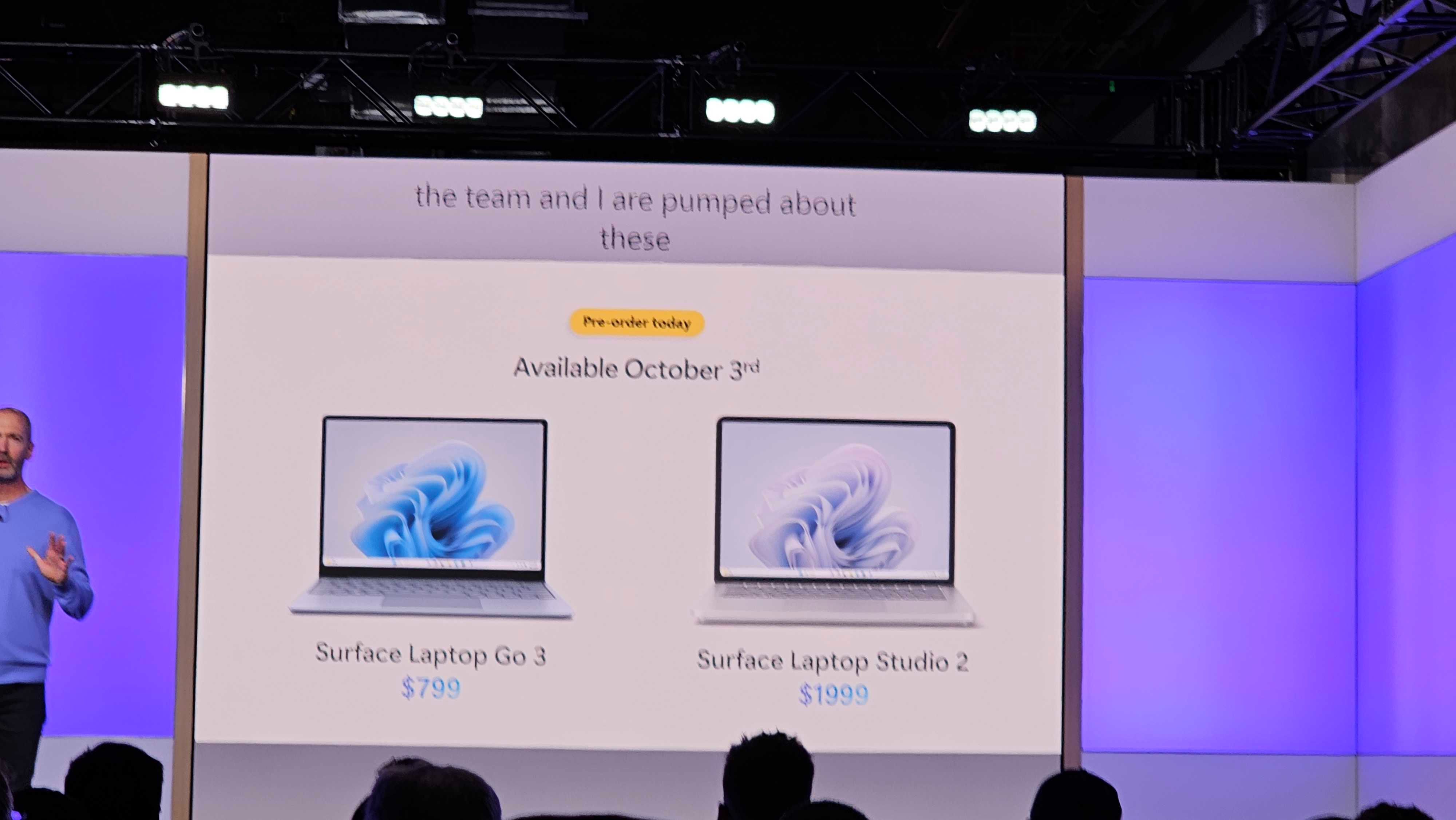
On stage, the MacBook Pro took one minute 12 seconds to generate an image using Blender – for the Surface Laptop Studio 2, it took just 37 seconds.
Interesting!
Surface Laptop Studio 2 goes on sale for $1,999.
Yusuf Mehdi is back on stage. “We believe Copilot is going to fundamentally change how each of us interacts with technology.”
He thanks us for being with him for this event, and that’s a wrap!
Lance is now making his way to the demo room to get his hands on these devices.
So, what did we learn? Microsoft is all in on AI. That was the main focus of the show, with the two new devices feeling a bit like an after thought.
However this makes sense in a way, as Microsoft remains primarily a software company.
We then got the Surface Laptop Go 3, an affordable thin and light laptop, as well as the more expensive Surface Laptop Studio 2, which is aimed at creative professionals.
Microsoft made some big claims for this one, especially when compared to the MacBook Pro with M2 Max. We’ll be very interested in seeing how those claims stack up.
While we got some good stuff there, we didn’t see the Surface Go 4, nor the Surface Pro 10, which were both rumored to be shown off.
No tablets at all – has Microsoft fallen out of love with them?
With that, we’ll now wait until Lance gets back to us with his hands-on impressions of the new Surface laptops.
Here’s some photos of the Laptop Go 3 from Lance:


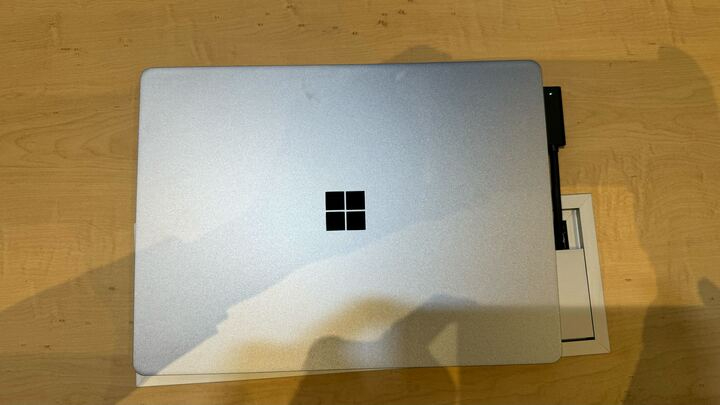
And here’s some Surface Laptop Studio 2 shots:



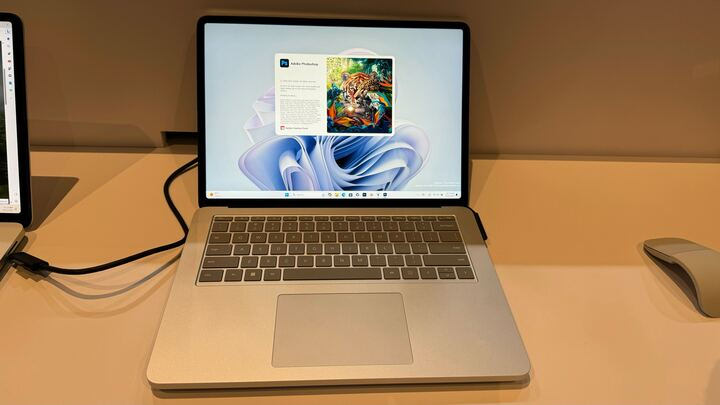
Here’s what the insides of the Surface Laptop Studio 2 look like – pretty cool!

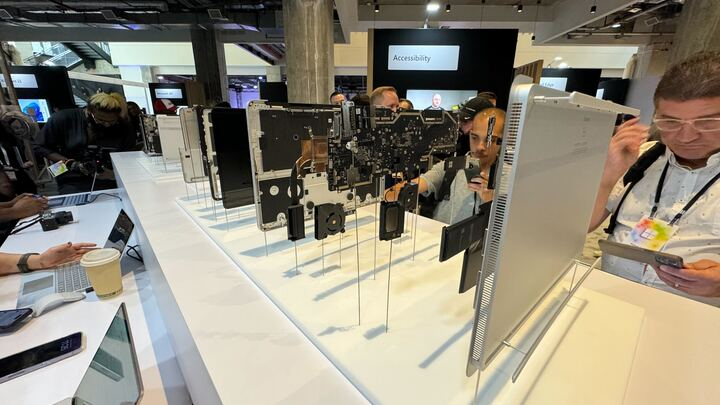
You can read more about the announcement regarding Copilot coming to Windows 11 on September 26.
We won’t have too long to test it out – exciting!
Microsoft threw some pretty major shade at Apple when discussing the capabilities of the Surface Laptop Studio 2, claiming that the new laptop is twice as fast as the M2 MacBook Pro in creative workloads.
That’s a bold claim, but it’s nothing new to see Microsoft and Apple taking cheap shots at each other like a pair of bickering children. There’s definitely a non-zero chance that Microsoft rigged the game for their live comparison of the devices, using a high-spec Surface Laptop Studio 2 against the base model of the M2 MacBook Pro.
There was also a lot of talk about the neural processing unit (NPU) found in the upcoming Surface Laptop Studio 2. As AI worms its way into more and more of the software we use on a daily basis, having dedicated chips for handling machine learning tasks makes a lot of sense to us.
If you’d like to know more, we’ve compiled a quick explainer about NPUs and why they’ll soon become a ubiquitous feature of modern laptops.
Strangely, it looks like Microsoft actually revealed a third Surface product today – just not at the event itself. The Surface Go 4 ‘for Business’ was quietly announced via a press release during the event – it looks like Microsoft might be testing the waters with an enterprise-only release before letting the public get their hands on the Surface Go 4.
If you’ve just arrived here and don’t feel like wading through the full blow-by-blow of Microsoft’s big showcase, we’ve got a handy-dandy roundup of everything that was announced at the Microsoft Surface event for you to get the cliff notes super-quick!
So you might be wondering by now: how will the Surface Laptop Go 3 stack up against the MacBook Air, its biggest competitor?
We’ve already got a detailed breakdown of the Surface Laptop Go 3 vs the MacBook Air, based on everything we know so far (thanks to Microsoft for the spec sheets). Spoiler alert: it’s not looking too great for the new Surface Laptop Go, although some key features do give it a notable leg up over Apple’s most popular laptop.
Lance has been spending time at the event trying out Windows Copilot, which was the main star of the show, and he feels it “might be the biggest change Microsoft has ever made to its long-running OS.”
That’s certainly very exciting.
Our fantastic computing team has also got some articles comparing Microsoft’s new devices to their predecessors and rivals to see how they stack up:
We’ll be publishing more of these over the next few days.