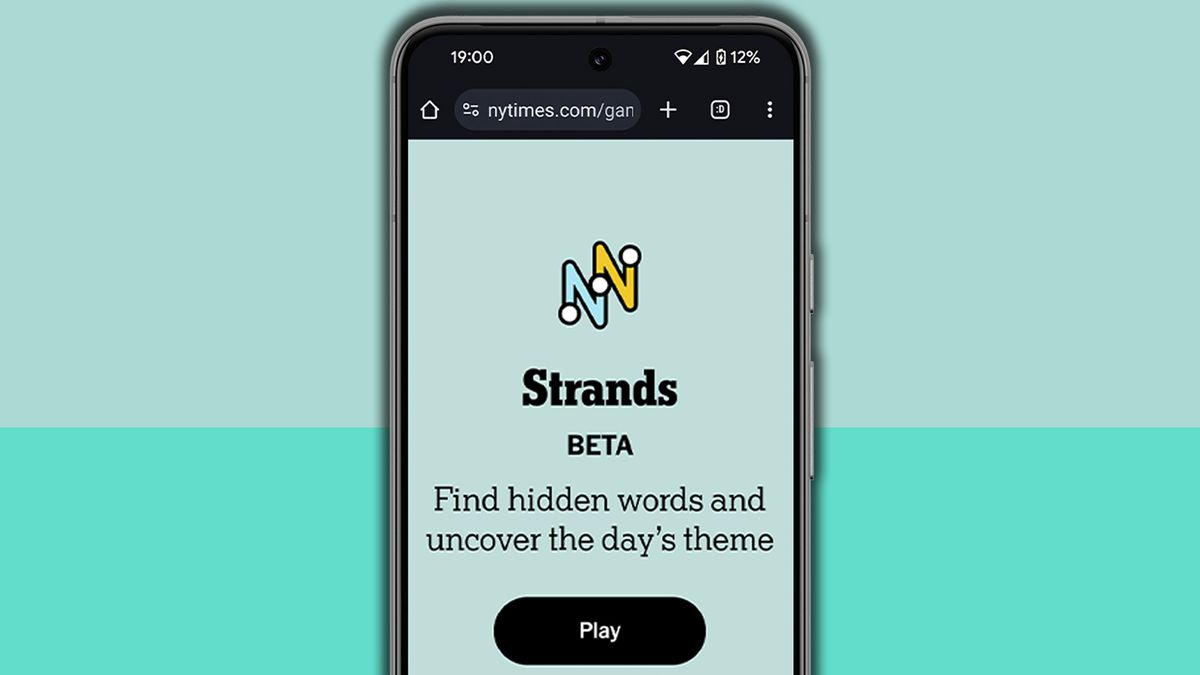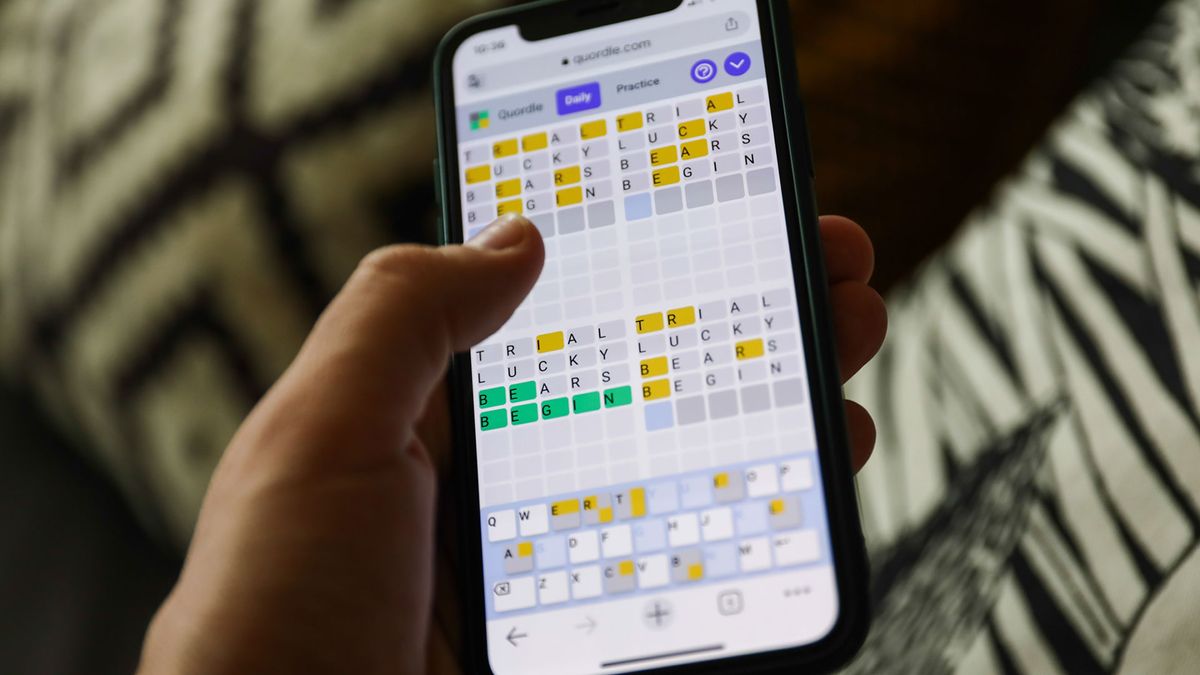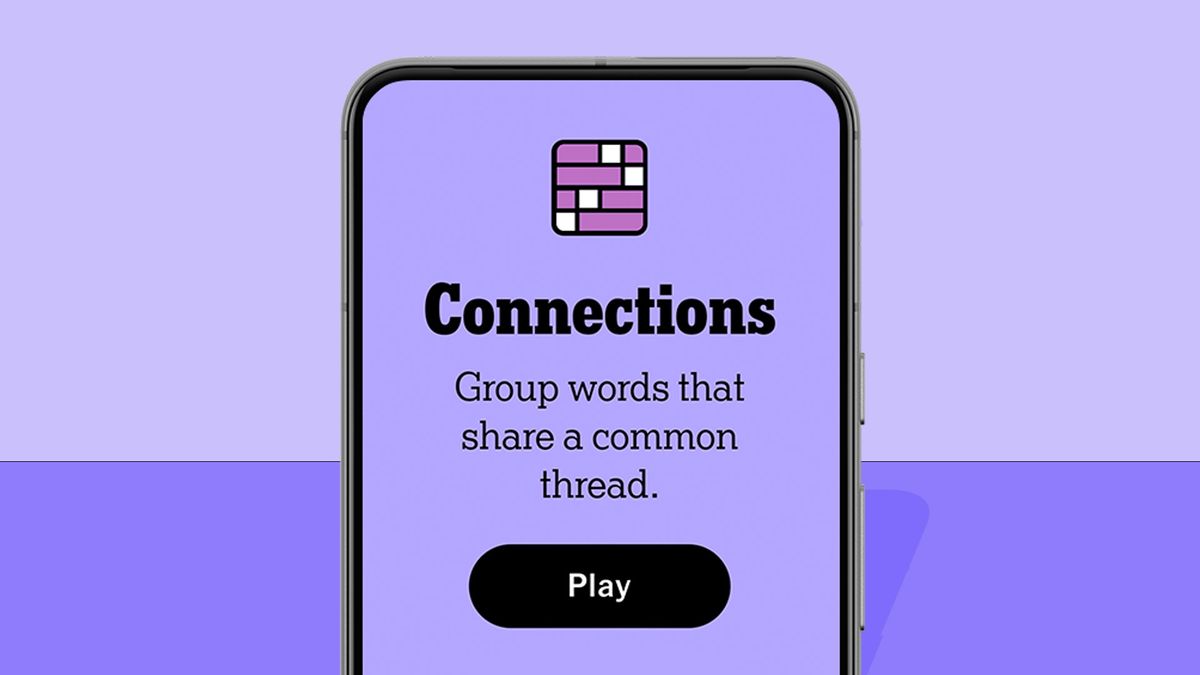Instagram has introduced its latest attempt to encourage safe social media use among young people. New late-night notifications will warn teens they’re scrolling when they should be sleeping, in a feature that mimics the effect of a parent knocking at the door and telling you to put the phone away.
Meta, owner of Instagram, announced these ‘nighttime nudges’ in a blog post on Thursday, stating that this setting is intended to: “remind teens that it’s late, and encourage them to close the app.” This follows the introduction of restrictions to inappropriate content earlier this month.
A ‘nighttime nudge’ will pop-up when underage users have spent more than 10 minutes engaging with interactive features such as Reels or Direct Messages ‘late at night’ (no information given as to the time at which these nudges might kick in). According to a mockup from Meta, teens will find their content blocked by a full-screen notification reading: “Time for a break? It’s getting late. Consider closing Instagram for the night.”
Soon to be rolled out for all accounts registered to underage users, the ‘nighttime nudge’ is notable for being non-optional. Current Instagram screen time settings (such as Daily Limits) require user activation. Rival social media site TikTok, which introduced optional sleep reminders last year, also requires screen time limits to be set up.
Of course, teens have the ability to simply dismiss the nighttime nudge and carry on with their scrolling, should they wish. Instagram won’t lock down its content, no matter how long a user might have spent on the app. Presumably, it’s hoping the notification will be irritating enough to motivate app closure. But seeing as many of today’s teens have grown to expect annoying notifications from a range of social media sites, the effectiveness of this warning is debatable.
Currently, the setting is only mandatory for teens. Bad news for adult doomscrollers with a lack of self-control – but if you’re really trying to kick the habit, you can add your own nighttime nudges by heading to the setting menu and activating a break reminder. Although, again, you can just turn the notification off, curl up on your best mattress, and go back to your 3am GRWM binge. Which is probably what many teens will do when faced with an unwanted ‘nighttime nudge’.