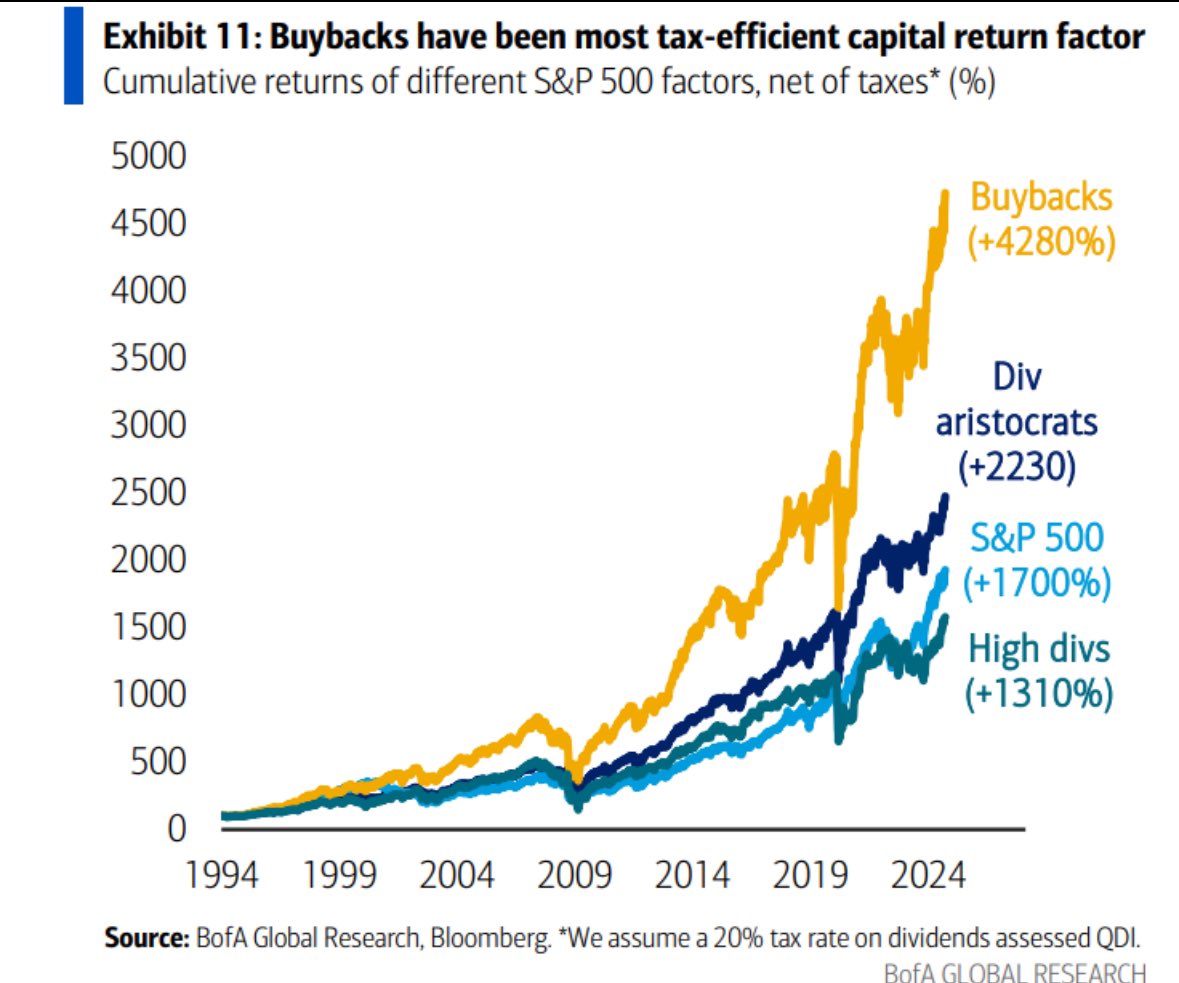On this week’s edition of StockCharts TV‘s StockCharts in Focus, Grayson shares the secret to comparing symbols and making multi-timeframe analysis a breeze! Using the “Load Symbol Only” checkbox, he demonstrates how to review a list of symbols with different chart templates, all without having to re-save the list and overwrite any of your previous work. Whether you’re reviewing watchlists to find new trade targets or sifting through your portfolio to see your open positions with different timeframes, this week’s show will help enhance your chart analysis workflow.
This video originally premiered on December 8, 2023. Click on the above image to watch on our dedicated StockCharts in Focus page on StockCharts TV, or click this link to watch on YouTube.
You can view all previously recorded episodes of StockCharts in Focus at this link.
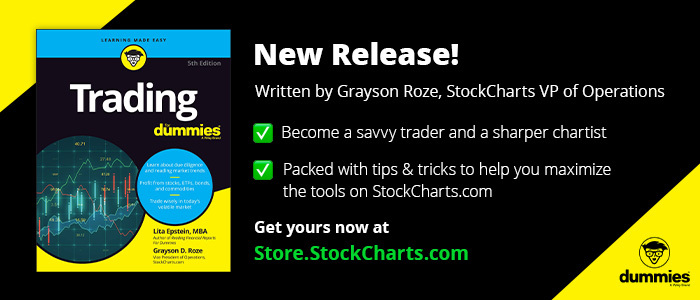
Chart on, my friends.
Grayson Roze

Grayson Roze is the author of Trading for Dummies and Tensile Trading: The 10 Essential Stages of Stock Market Mastery. He is also the Director of Operations at StockCharts.com and the co-founder of Stock Market Mastery. Grayson speaks regularly at investment seminars across the country, including to organizations such as the CMT Association and the American Association of Individual Investors (AAII). He holds a Bachelor’s degree from Swarthmore College, where he studied Economics and Psychology.