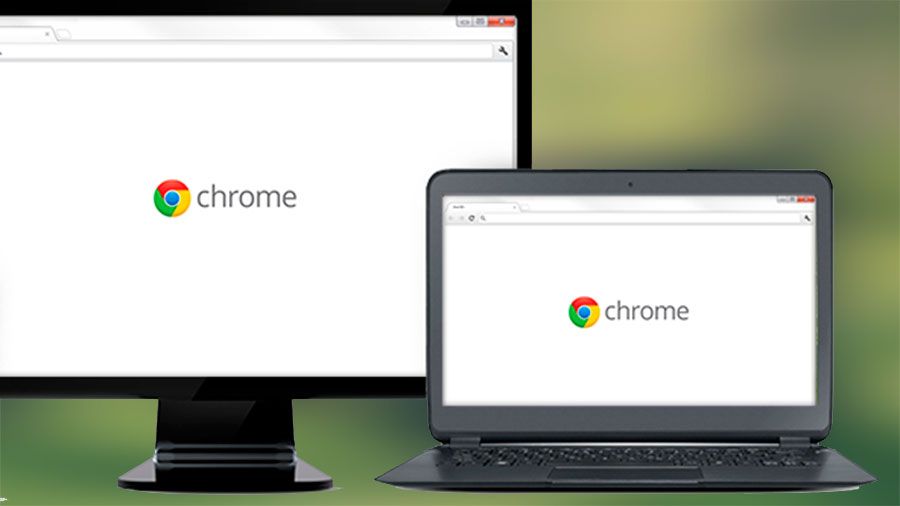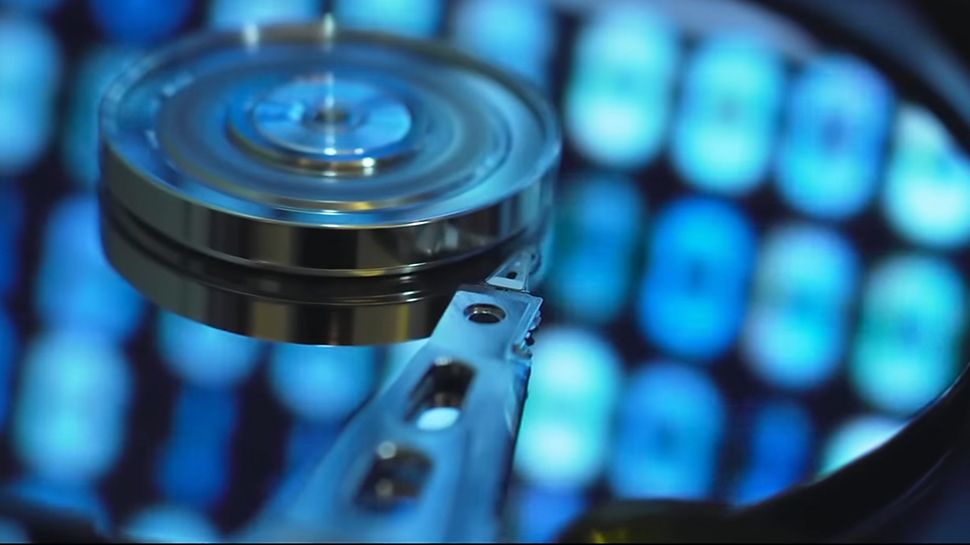Google Chrome is coming to Windows 11 devices running on ARM processors. A new version of the browser has been released through the Canary release channel which will allow users with ARM-based devices to run Chrome natively – rather than having to use an emulator (which brings its own complexities and performance issues).
ARM-based mobile devices are very common already, and ARM processors and ARM-based chips (like Apple’s M1, M2, and M3 silicon chips) are becoming more commonplace in devices like PCs. Unfortunately, those running Windows on a device with an ARM chip couldn’t use Chrome natively and would have to use a workaround like running Chrome in emulation mode.
This isn’t the end of the world, but if you’re emulating a virtual device within your device, you’re relying on the processing constraints of the virtual device. This limited how well Chrome performed on ARM-64 processor devices, until now, thanks to the latest release in the Canary channel, which is for very early and potentially unstable versions of Google Chrome, and which users can download and test at their discretion.
Chromium, an open-source web browser project mainly developed and maintained by Google, has supported ARM-64’s architecture for many years. Oddly enough, Google Chrome itself (which is based on Chromium) has been available for most ARM-oriented operating systems – except Windows. It’s uncertain why Google Chrome has taken this much time to support Windows on ARM-based computers. Google has two operating systems that are designed to run on ARM hardware – Android for mobile devices and ChromeOS for Chromebooks – and Windows on ARM is a direct competitor, which could be one (rather cynical) reason.
MSPowerUser investigated for itself if this Canary version actually worked on a machine with an ARM processor that runs a recent version of Windows 11, and found that it worked on at least one such device that had an older Snapdragon 835 SoC processor.

What to consider before downloading and installing
It’s worth remembering that even if you have an ARM-based Windows 11 device, this is a Canary channel build that you should carefully consider before downloading and installing. It’s prone to instability and is specifically intended to be the first round of external testing by Google for Chrome. It will probably make its way down through the slightly less frequent, but more tested and more stable, release channels. If you have an ARM-based Windows 11 device, and you’re not a tester or developer, it’s probably worth waiting for one of these later releases.
This release is not far from Qualcomm’s upcoming Snapdragon X Elite chip debut and this is forecasted to significantly step up the performance of ARM64-based devices, which could see a resurgence in Windows on ARM devices to take on Apple’s ARM-based MacBooks.
With more devices on offer with ARM processors that run Windows, we could see ARM processors continue to play an important part in PCs and laptops – and challenging the dominance of Intel and AMD. Google extending Google Chrome support to these devices could help make this happen, and I’m betting that other processor manufacturers (cough, Intel) are paying attention.