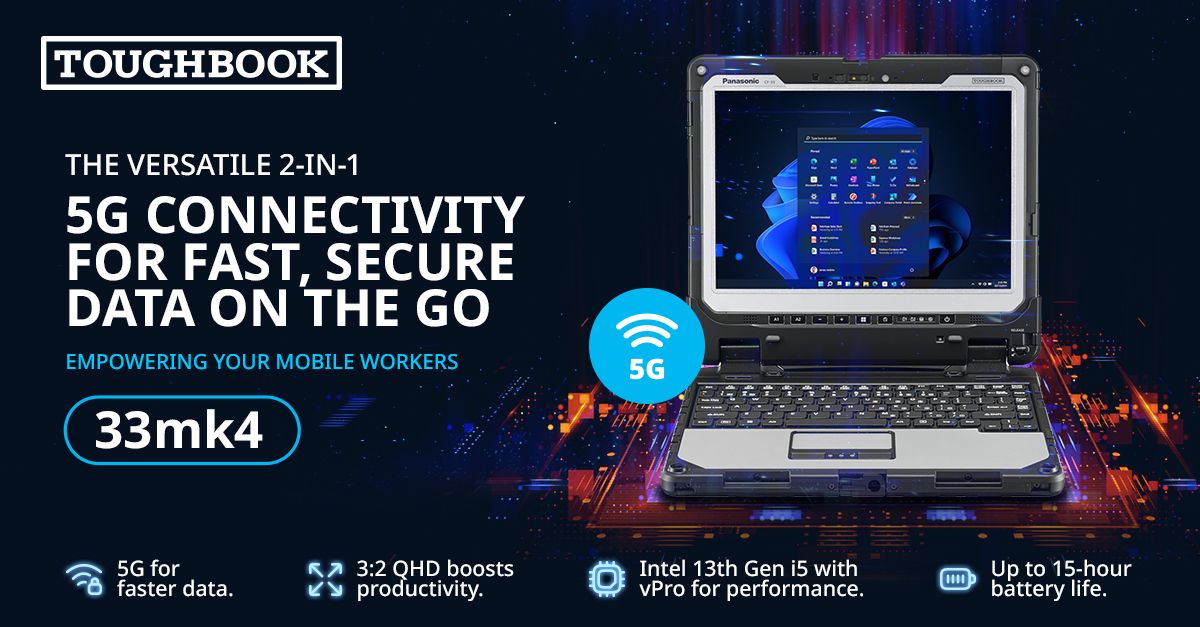Christmas is a great time to buy or receive an iPad. With one single device it’s possible to play games, create beautiful artwork, edit photos and learn new languages. But where do you start?
Whether you have in your hands the popular iPad 10.9 (2022), the incredibly powerful iPad Pro 12.9 (2022), or indeed any of the best iPads, you’ll have a choice of thousands of apps to hunt through on the App Store.
Fortunately, we can help. We’ve put together a list of seven great apps that you just have to get a hold of on day one, so let’s get your shiny new iPad up and running – and get you exploring, creating and having a lot of fun.
1. Flipboard
So many articles are published each day that you couldn’t possibly keep up with everything that might be of interest to you. Curation is therefore a must – and that’s where Flipboard comes in. This well-established app has been around since 2010 and dives deep into the stories that matter to you, then presents them in a stunningly beautiful way.
The Flipboard app is made for and by enthusiasts, with content curated on thousands of topics from world renowned publishers, local outlets and the community. It puts you at the heart of the app, enabling you to personalize the content to what you specifically care about including tech, sports and health.
It’s more than just a news app, though; you can also collect stories that you like into your own Flipboard Magazine, enabling you to share your ideas with other people and making it a kind of social-media-news-reader-hybrid.
It’s still one of the best iPad apps more than a decade after it launched, and yes, you can follow TechRadar on Flipboard. What are you waiting for?
2. Star Walk 2

If you love staring into the night sky, but are never quite sure what you’re looking at then Star Walk 2 is the app for you. This stargazing app acts as a virtual tour guide, helping you navigate the night sky and following your every movement in real-time.
It’s packed with functionality, including an interactive night sky map that includes the location of thousands of stars, constellations and other sky objects. You can also set up alerts for important celestial events such as the arrival of comets.
Its best feature, though, is its augmented reality sky view; this superimposes stars and constellation on top of your actual view, so that you can identify that the really bright star over there, just above your roof, is actually Venus not a star.
In-app purchases enable you to remove ads and further expand the catalogue, but the free version will be plenty for most people.
Download Star Walk 2 Ads+ for free
3. Procreate
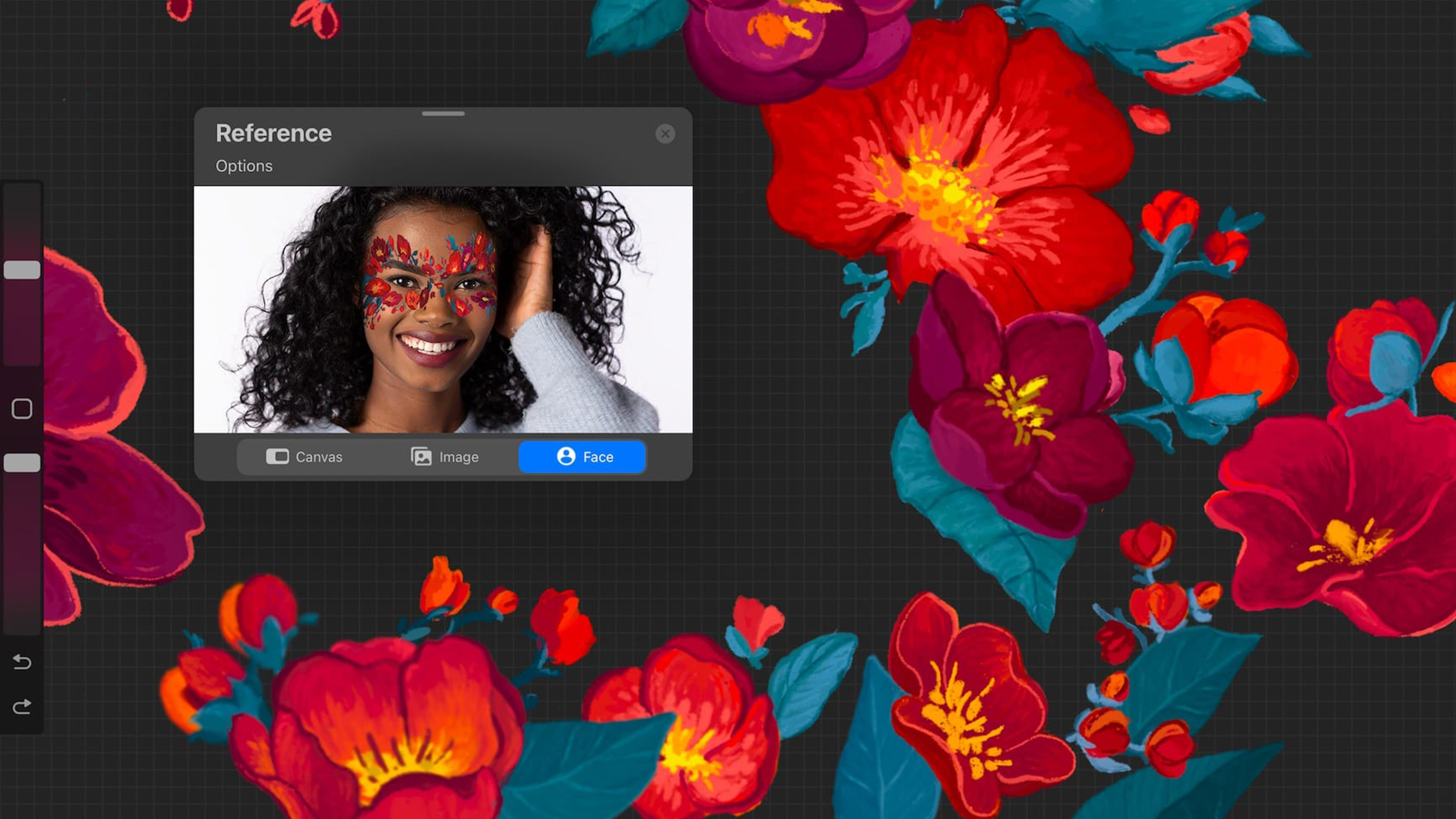
Procreate is one of the best apps available on the iPad, helping artists produce breathtaking creations. When partnered with an Apple Pencil you’ll find an app that delivers everything you need to create beautiful art.
With hundreds of handmade brushes and a range of artistic tools, there really isn’t much you can’t create with this app; everything from expressive sketches to rich paintings to gorgeous illustrations is possible, depending on your skill level.
The advanced layer system means artists can build up their creations, attributing brush strokes to specific layers which can then be adjusted or removed without affecting the rest of the work. This system is also perfect for isolating specific parts of the image for finer working.
Download Procreate for $12.99 (US) / £12.99 (UK) / AU$19.99 (AU)
4. Adobe Fresco

Sticking with the digital art theme, we’ll also recommend the free Adobe Fresco app for iPad. Fresco goes beyond being an image editing app and provides all the brushes required to work perfectly with a stylus such as the Apple Pencil.
The brushes are split up into live brushes, pixel brushes, and vector brushes. Each type of brush is perfectly designed to suit specific types of artists. Live brushes are great for those wanting a watercolour or oil look, with smear and smudges tools to replicate real life; pixel brushes mimic mediums like charcoal, pastel; vector brushes create crisp lines for designs that can scale to any size.
The fact that Adobe Fresco is free should make this one of the first go-to apps for any aspiring iPad artist.
Download Adobe Fresco for free
5. Pixelmator
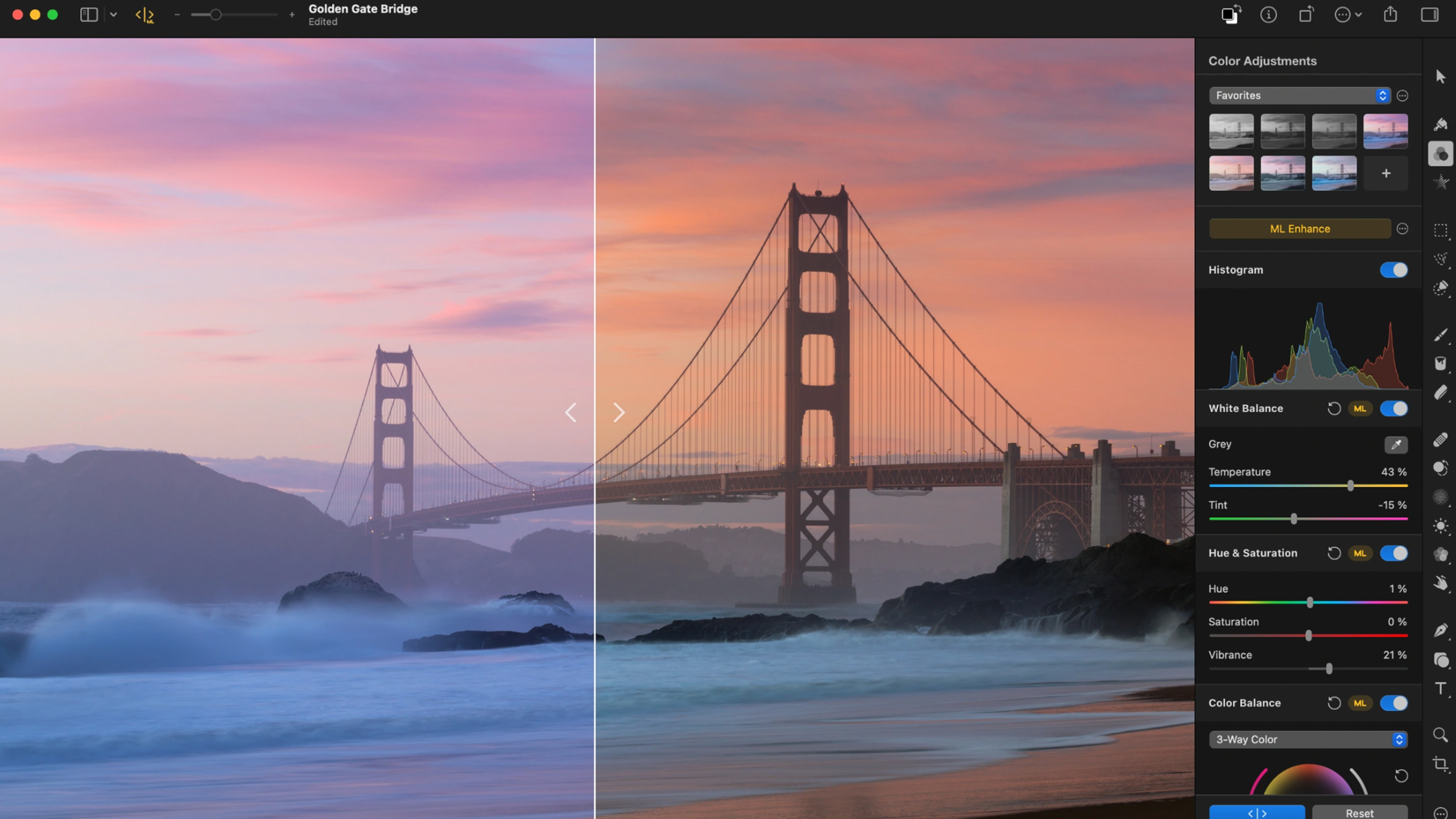
Pixelmator is a fully-featured, layer-based image editor. Think Photoshop, but on the iPad (although Photoshop is itself available on the iPad too, of course). This beautifully designed app lets users make a whole range of edits to their images including adding text, shapes, and colour adjustments as well as touching up photos.
This app is fast and innovative, making the whole process of working with images on iPads enjoyable and easy. The workflow is also non-destructive, which means you can make a whole host of edits without having to ‘destroy’ the original image you’re working with.
Pixelmator supports RAW file formats, so if you’re a keen photographer who is looking for an app to give your photos that wow factor then you’ll have everything you need here. I especially like the adjustment presets, which make color adjustments an absolute breeze.
For those who also have an Apple phone, you’ll find Pixelmator for iOS, too.
Download Pixelmator for $9.99 (US) / £9.99 (UK) / AU$14.99 (AU)
6. Duolingo
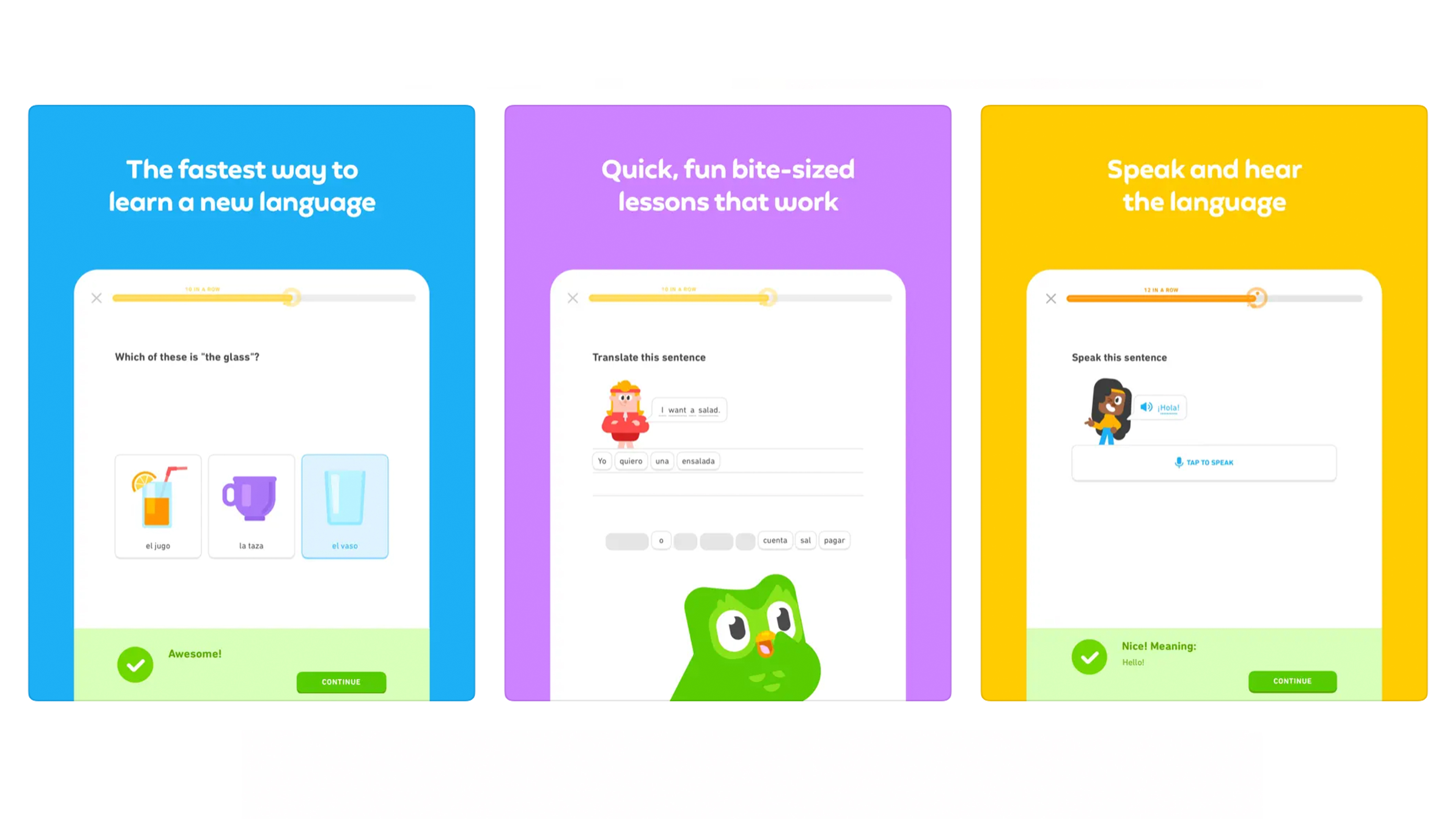
Christmas and new year is a great time to commit to learning a new language and the world-renowned Duolingo has over 40 of them to choose from. What’s more, it’s easy to use and enables learners to practise speaking, reading, listening and writing through bite-sized lessons. Oh, and it’s also free!
Duolingo offers an interactive way of learning, with game-like lessons taking center-stage. Fun characters and a variety of rewards and achievements help keep you motivated throughout your journey, too.
For those who are interested in learning other things, Duolingo has now branched out to offer lessons for learning Math and Music. For such a comprehensive educational app to be available free of charge is incredible. Give it a whirl and see where it takes you.
7. Notability
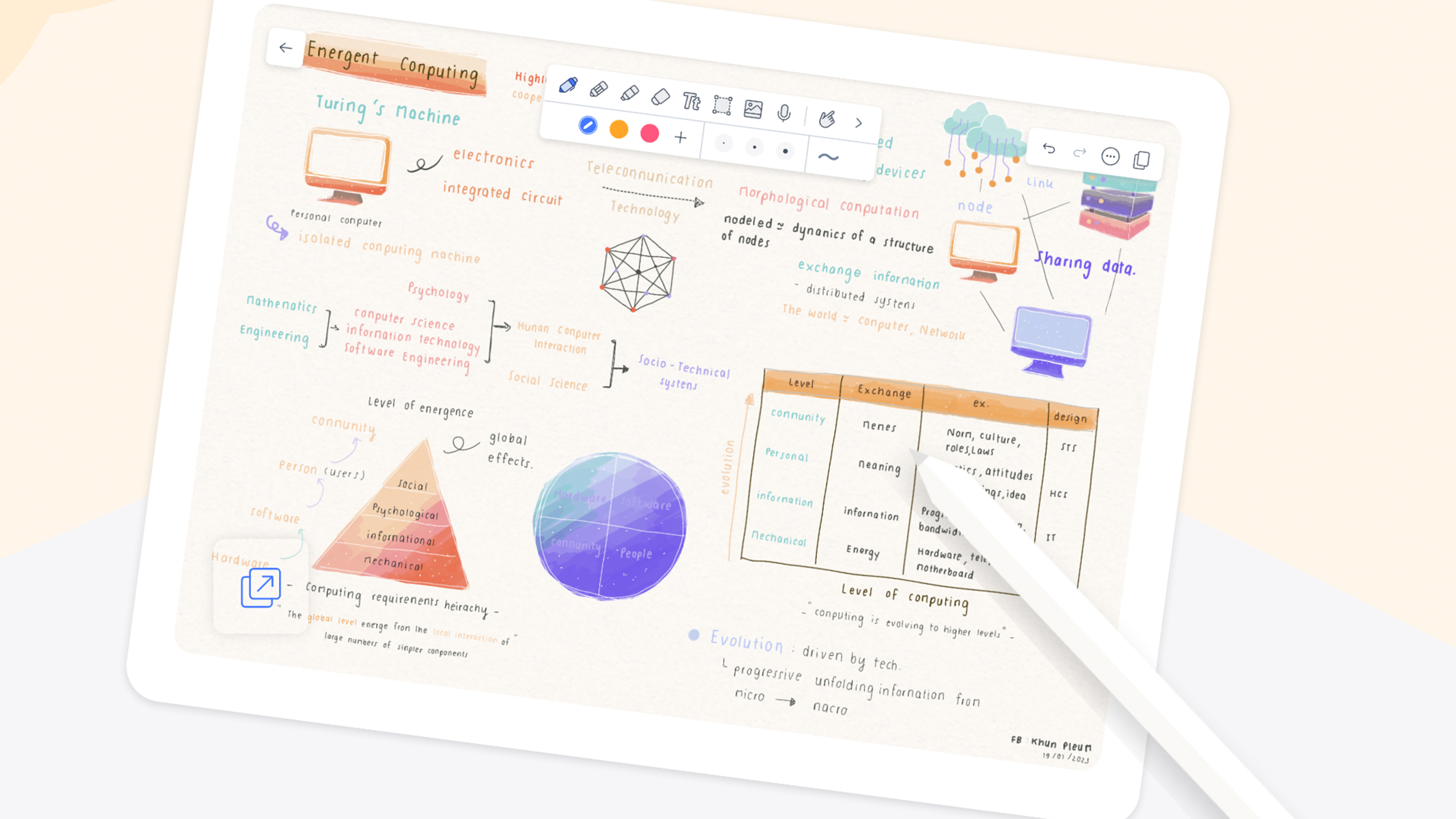
Keeping notes organized can be tough, but maybe it doesn’t have to be. With Notability, you can bring note-taking to life. So, whether you’re at school, college, or just need to make lots of reminders, this free and powerful app could be the thing you need.
Notability does a fantastic job of making the whole process of note taking on an iPad as natural as possible. It does this by providing a range of paper templates with customizable spacing and backgrounds as well as multimedia tools such as pencils, highlighters, and text.
But Notability is so powerful that it’s more than just a note-taking app. Its Math Conversion technology will clean up calculations for you, and the search functionality lets you find anything in your notes, even if it’s handwritten.
It’s free to use, but you can unlock extra functionality via in-app purchases. And it’s so good that we consider it to be one of the best note-taking apps for iPad Pro.