I’ve been keeping journals and diaries since I was twelve years old, and I’ve eaten through many, many notebooks. From Bratz-themed diaries to those coveted Moleskin journals, I’ve scribbled through them all.
As I’ve gotten older however, I’ve found it harder and harder to find time to jot down my thoughts in a physical journal, and between the constant commutes to work and trips back home to my family in Zambia, spending more and more time on trains and planes, I’m prone to either leaving a journal at home or losing it entirely. So, I decided to give Apple’s new Journal app a try, because what’s more convenient than having a digital notebook built right into your phone?
The journal app was rolled out to all iPhones with the new iOS 17 update, with the app acting as your digital diary, allowing you to incorporate pictures from your day, answer reflective prompts, add music and people to your entries, and even incorporate your Apple Fitness activities.
Getting to know my new diary
I started the week optimistic when it came to journaling on the app, because it eliminated my main issue of having to carry my journal around all day in my bag. For the first day, I was super excited to make little entries about the music I was listening to, the fun things I was doing, or even just flipping through the auto-generated prompts to see if any caught my fancy. Since I’m constantly scrolling through social media on my phone or playing mobile games anyway, I put the app at the very top of my home page as a visual reminder to use it anytime I feel necessary.
The on-device machine learning Journal used to make suggestions unlocks a new level of deeper reflection that you’d normally forget about, based on the activities logged on your phone throughout the day. Many might have doubts about the implementation of AI learn software within such a personal app, but this is very surface-level machine learning tech; you’re not sharing your innermost thoughts with a ChatGPT derivative here.
I liked the collage suggestions it gave me, prompting me to reflect on moments I honestly wouldn’t have thought of if I had been using a physical journal. For example, my Monday was spent at home, which normally I’d find quite bleak, but the app showed a collage of all the cute photos I’d taken of my cat on that day and put them together with the note ‘A calm Monday afternoon at home’, which I did appreciate. It made me think about how even if my day was rather mundane, there was still an aspect of enjoyment that deserved to be documented.
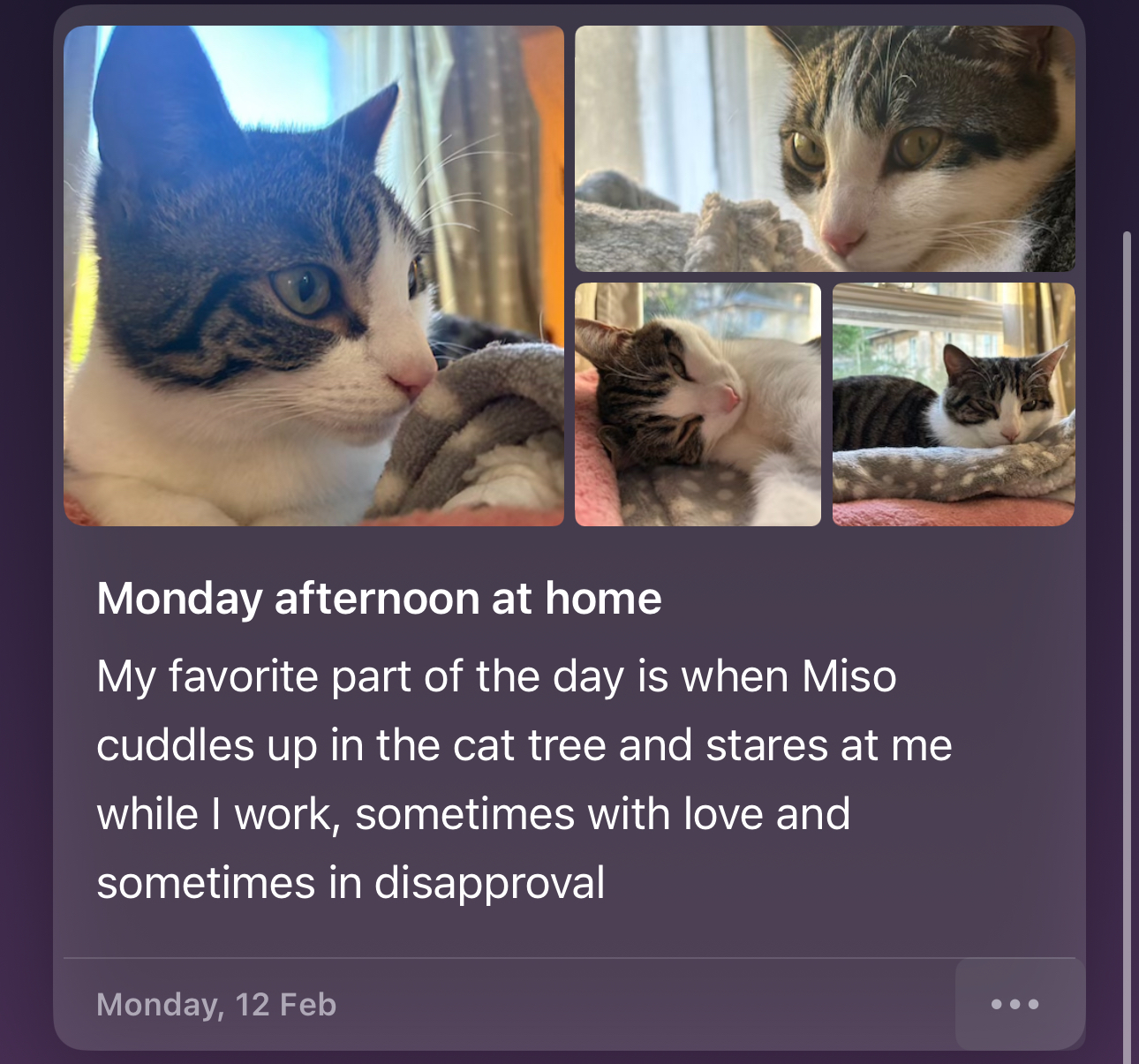
Keeping a routine
This kind of makes it feel like you have a digital scrapbook on your phone, giving you a nice log of things to look back on as you keep adding entries. One of the cooler features I appreciated later on during the week was the ability to add an entry for a day you missed under the actual day of the event, making everything look chronological even if you missed a day or so. This was great for me… because by Wednesday, I had completely forgotten about the app.
While the Journal has many good features, and by all accounts is a pretty solid journaling app, it’s pretty forgettable. In all honesty, even in my worst diary-keeping weeks, I wrote more – or at least thought about writing more – when I was using a physical journal than with this app.
Even with the notifications that prompt you to get journaling at specified times, I barely noticed them and very easily ignored them. When I did open the app and sat down to journal I found it more of an inconvenience than an actual act of reflection, and found that with all the texting, scrolling, calling and watching I was doing on my phone already, the last thing I wanted to do was open the phone again to reflect.
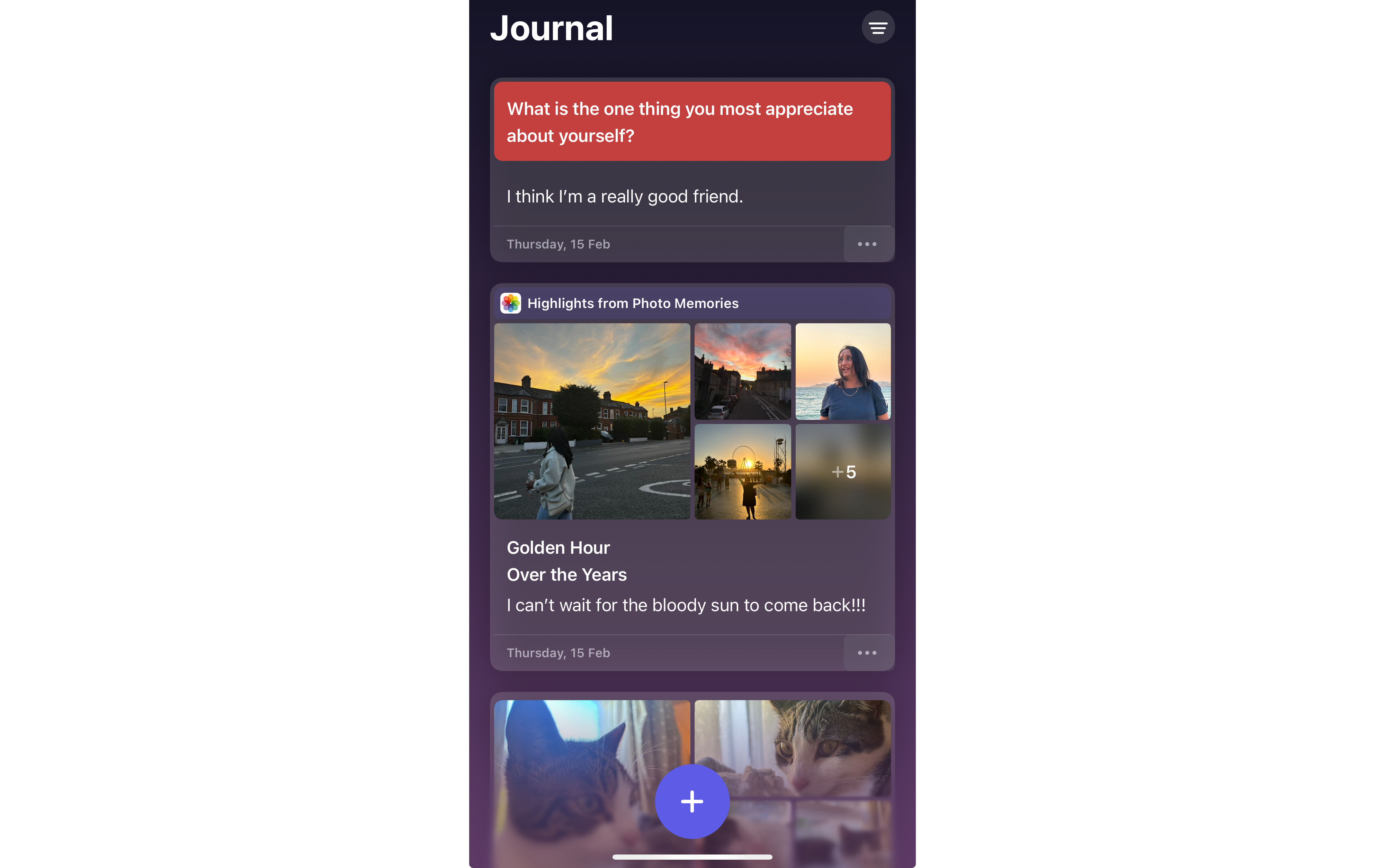
Not enough space for all these thoughts
Of course, not everyone is going to find the same problem, and the few friends that I know do use Journal use it more as a digital dump to collage photos or set reminders rather than as an actual journal.
It can be said of any journaling app that the ‘fun’ and reflection that comes with keeping a diary is in the act of physically writing out one’s thoughts, and in a time where I feel like I simply can’t escape technology (yes, I know what I do for a living), the last thing I want to do is use another app.
As the week progressed I completely forgot the app was even on my phone, and by Thursday I hadn’t jotted down a single thing. When I did open the app and scrambled to find something to jot down, I couldn’t think of anything short enough to fill the space.
When I journal, I typically fill pages and pages and let my thoughts and feelings wash over the paper like water. When I use the Journal app, I feel like I’m awkwardly drafting a tweet (sorry Elon, I totally meant to write ‘X post’) that no one will read. I found it hard to really spill myself out into one of the entries on my phone because, to me, it doesn’t really feel like the appropriate place.
Perhaps people who bullet journal or normally write very short, concise diary entries will not feel as much of a disconnect as I did, but as a writer with a lot to say, it just felt weird to be sat on my phone typing for ages. Perhaps it’s a symptom of our well-documented modern-day phone addiction – but for now, I think I’ll be sticking with a pen and paper for my journaling needs.





