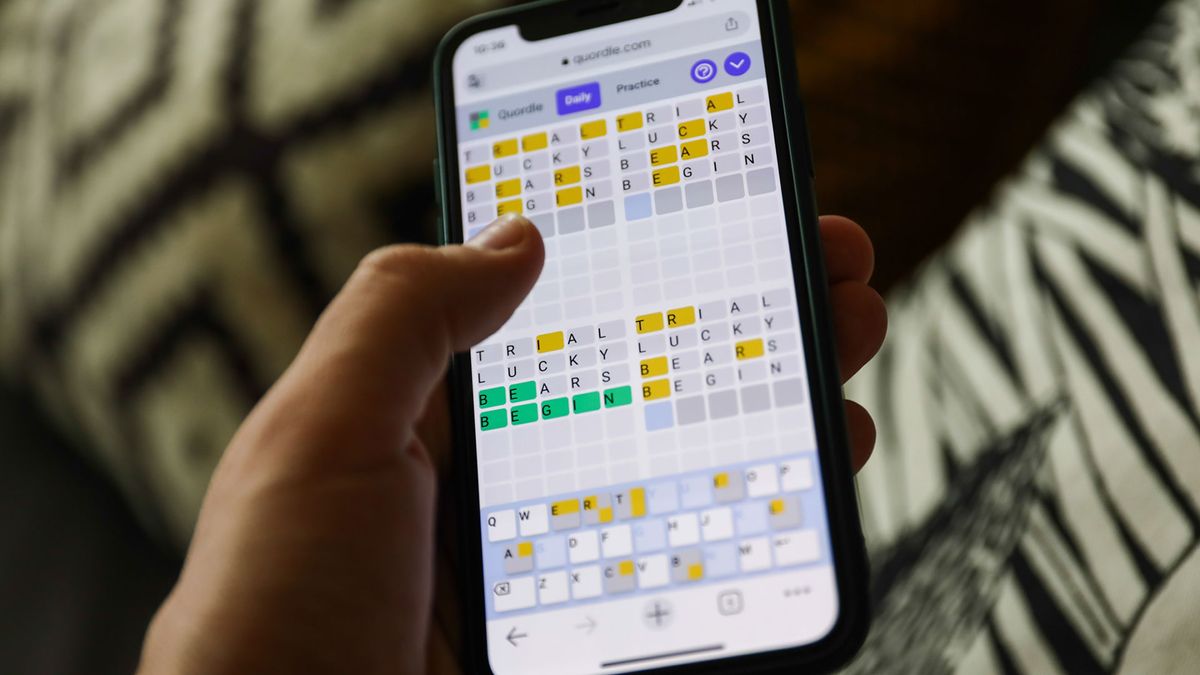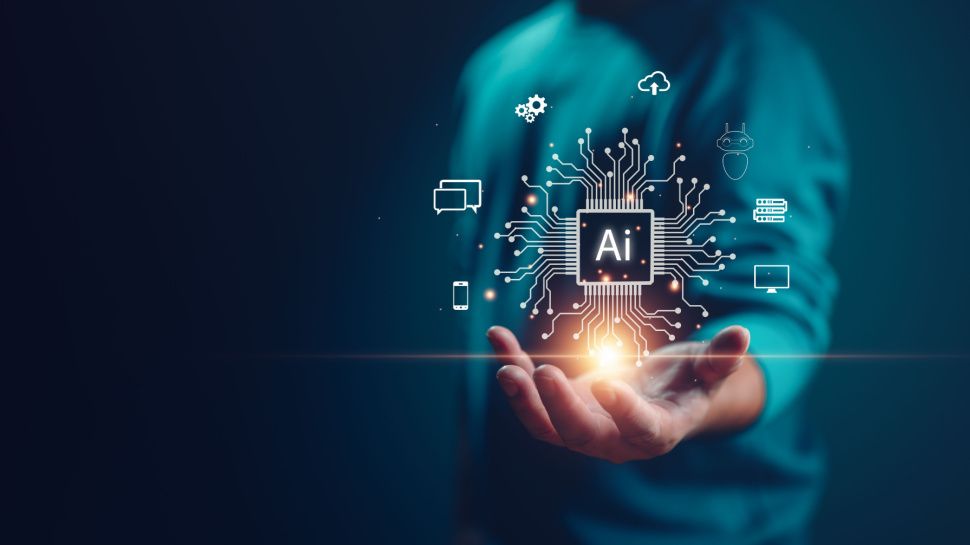Google Docs along with the rest of Workspace – Slides and Sheets – are incredibly simple to use with some great editing and collaboration tools, except when it comes to the comments feature.
But now a new update will make the tool much easier to use on a collaborative basis, according to an official Google blog entry. The update addresses ‘Comments’ section UI clutter by adding a new ‘For You’ section, as well as an option to reduce clutter by minimizing the ‘Comments’ sidebar.
When you use the ‘Comments’ button next to the ‘Revision history’ button, there’s a sidebar with two tabs: ‘For you’ and ‘All comments.’ The former is the one that filters out all comments made except for ones directed at you, while the latter shows comments made to everyone who has access to that document. This highlights comments made on a document that is specifically tagged to you and no one else, reducing clutter.
From there, you can click on a comment to expand each one individually, leaving the comment to float beside the text that it’s attached to. This particular feature is called the ‘Expand comments’ option in the ‘View menu,’ and it’s one tool that Sheets doesn’t have.
However, only Sheets and Docs have another new tool called ‘Minimize comments,’ which lets you close the ‘Comments’ sidebar and reduce the comments to mini icons. This setting provides a quick preview of information about who is commenting when you hover over the minimized icons.
Finally, Docs, Sheets, and Slides all have the ‘Hide comments’ tool, which hides comments from view when you want to focus solely on content. This feature is useful for those using devices with smaller screens, like tablets and Chromebooks.
Some users already have access to this ‘Comments’ overhaul, though the full rollout of the update will start on March 1, 2024, and should be complete by March 4, according to Google. It will be available to all Google Workspace users.
It’s good to see that Google is giving us even more updates to its Workspace, and this time one that’s actually useful and not detrimental to everyday use.
Meanwhile, the recent addition of the ‘@ button’ tool for Google Docs is still just as clunky and useless as it was when it was first implemented in October 2023. It automatically adds the ‘@’ symbol when a user moves to a blank line in a Google Doc, which brings up several options to insert what Google calls ‘smart chip technology like people, dates, timers, file chips, building blocks, calendar events, groups, and more.
However, it simply makes using Docs much more annoying and clunky to use, and there’s no way to turn off this feature in settings once it’s been enabled. Hopefully, Google will at some point reverse that decision, as some people could find it useful but plenty of others would find it extremely distracting.