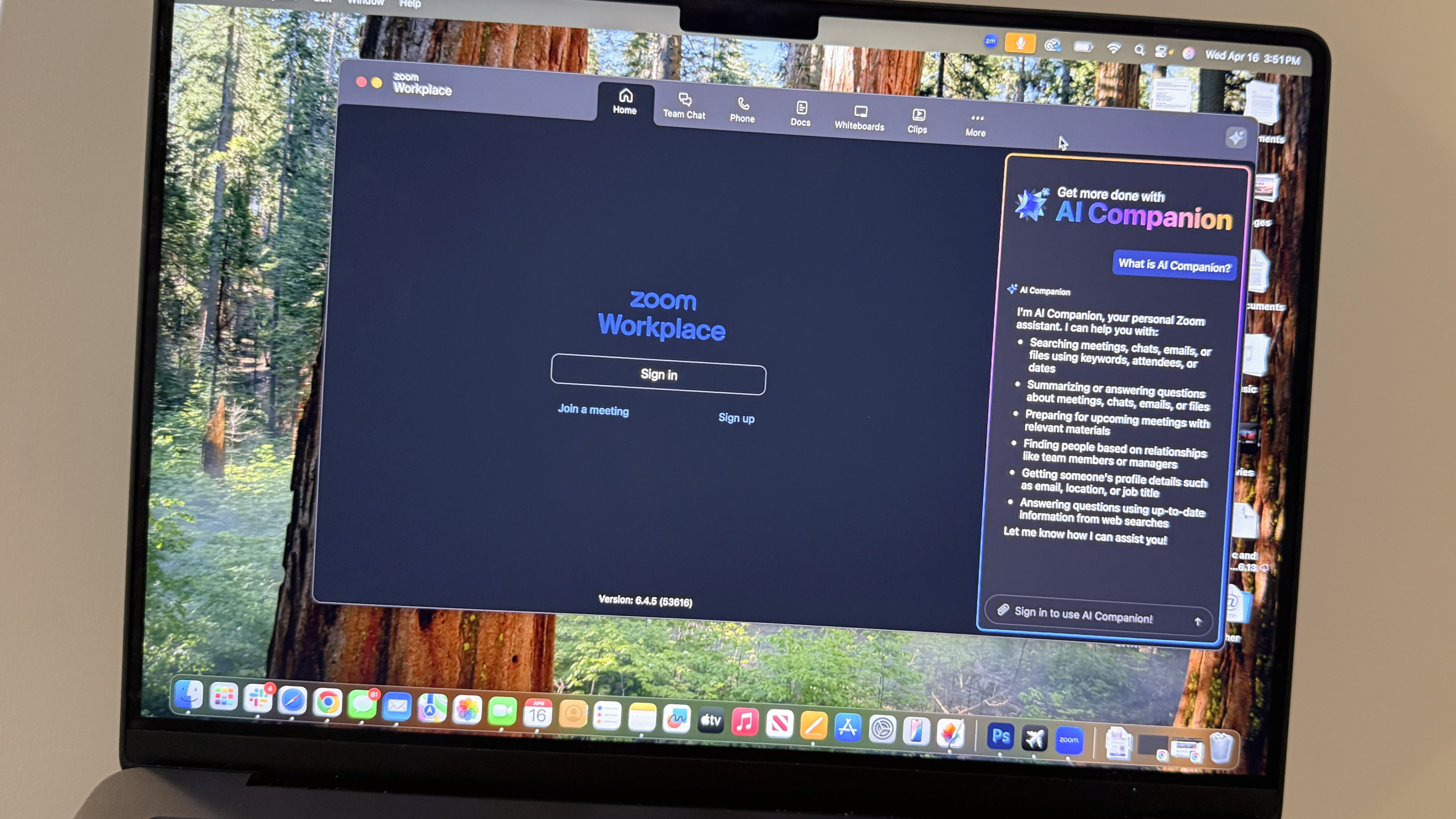Samsung has been pretty gung ho in promoting the Galaxy S24’s AI features; eager to remind people of a recent update. Now, the tech giant is giving on-the-fence customers a way to try out their tech by releasing the Try Galaxy app on Android.
Up to this point, Try Galaxy has been exclusive to iOS as a way to convince iPhone owners to switch teams and the Android version behaves similarly. You don’t need a high-end device to run the app so long as you have the latest version of Google Chrome installed. Samsung says the demo will simulate the experience of owning a Galaxy S24 via interactive tutorial. There, you’ll get to see features like Live Translate and Chat Assist in action.
It’s important to note Try Galaxy isn’t available on the Google Play Store. To install it, you’ll need to go to the app’s official website and scan the QR code on the page.
How to install Try Galaxy
You’ll then be taken to the download page. Tap the three dots in the upper right-hand corner, scroll down to the bottom, and select Install app. The installation will immediately begin. It’ll finish in a few seconds. Once everything’s been done, open the Try Galaxy, and go through the starting screens, where you’ll then be greeted with a simulated Galaxy S24 home screen.
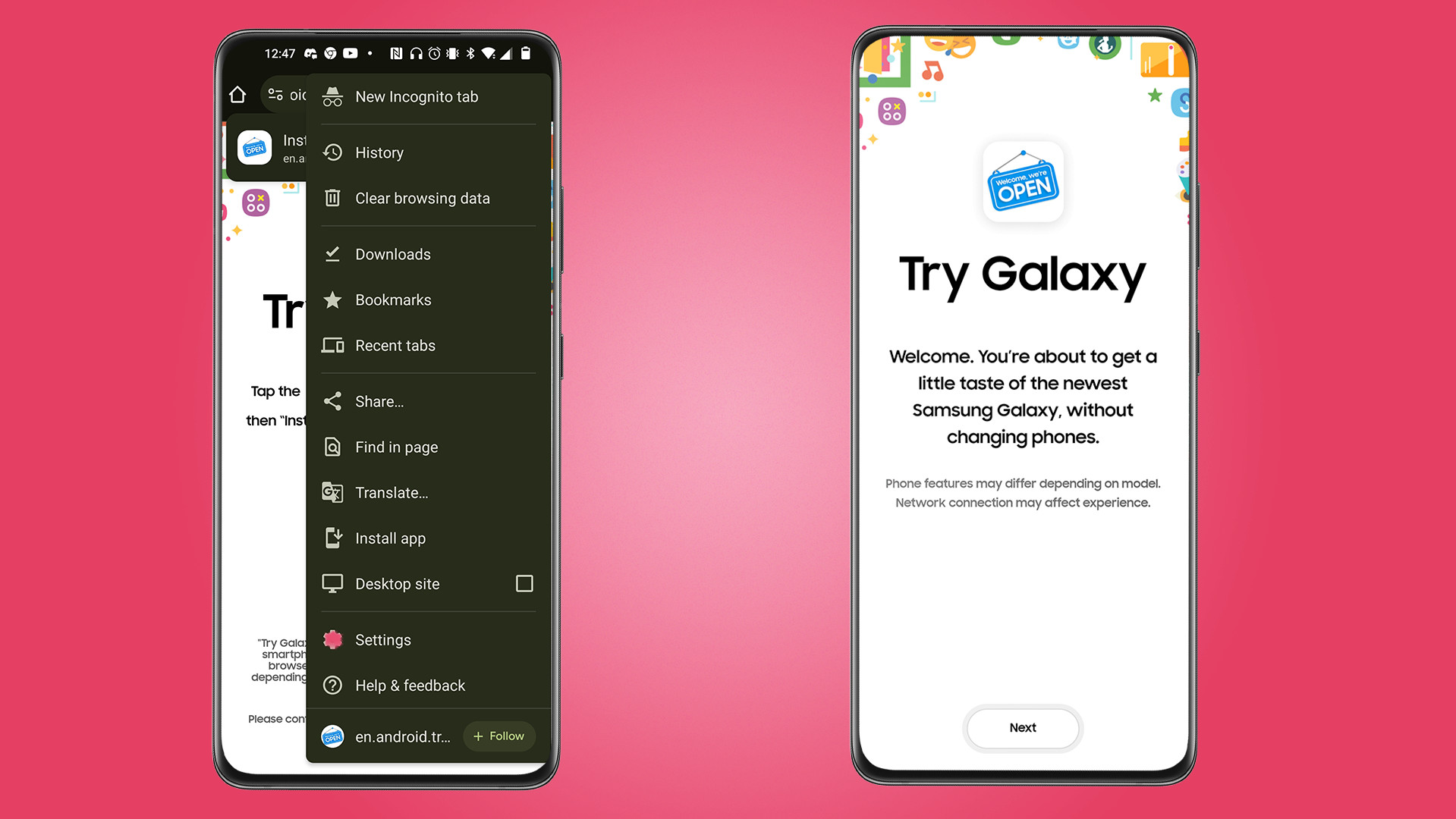
Swipe right one more time and access to the AI features will sit at the top. You don’t need to download anything else or upload your own content. Samsung provides everything for you. Each selection comes with a live video demonstrating how it works.
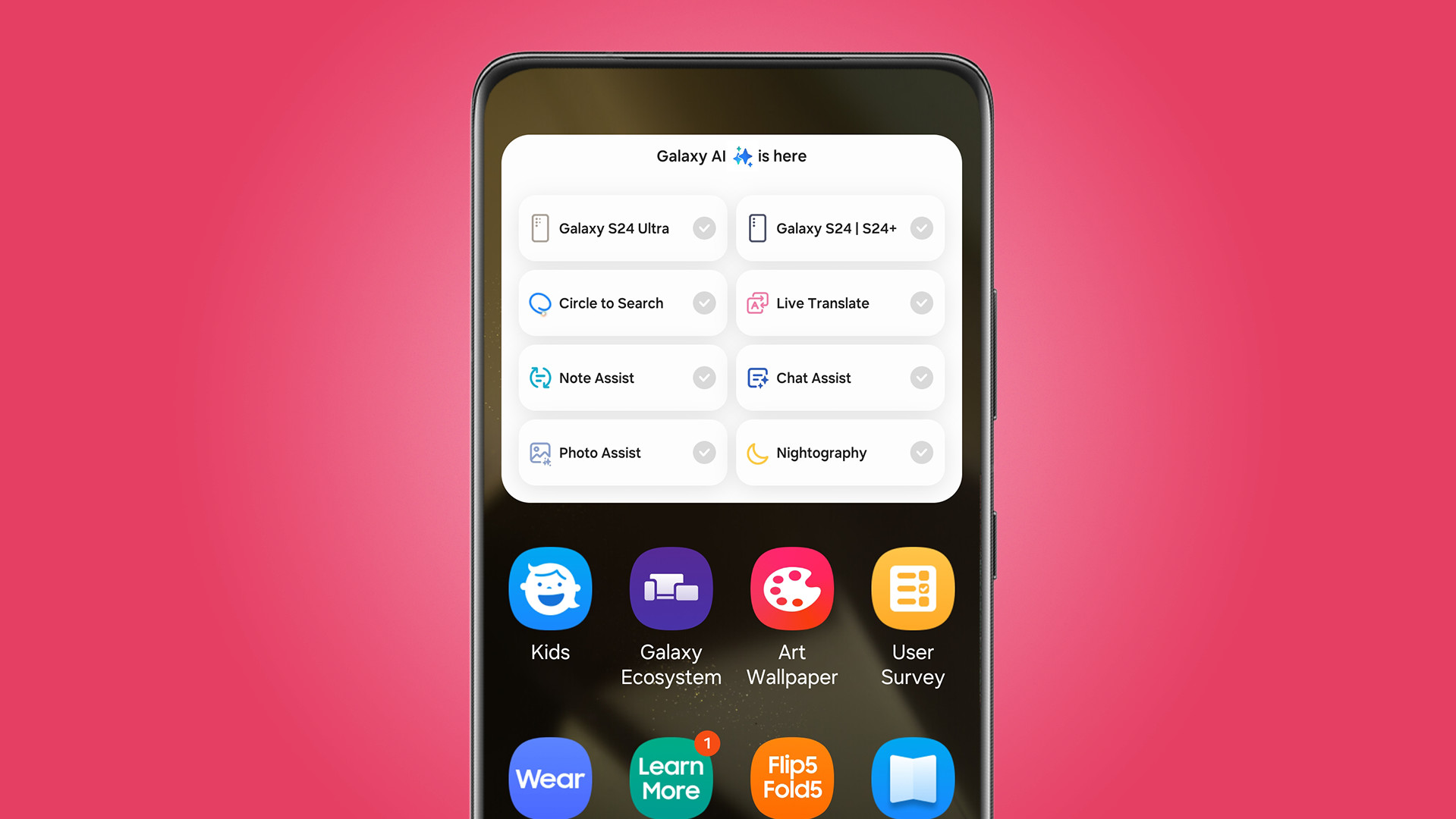
Features
In total, there are five AI features available with the first one being Circle to Search. This was made in collaboration with Google. By circling an object you see on screen, you gain quick access to results on Google Search. It works on websites and through the camera. All you have to do to activate it is long-press the home button and then draw a circle. The company states that depending on the location, you may receive a text overview written by generative AI.
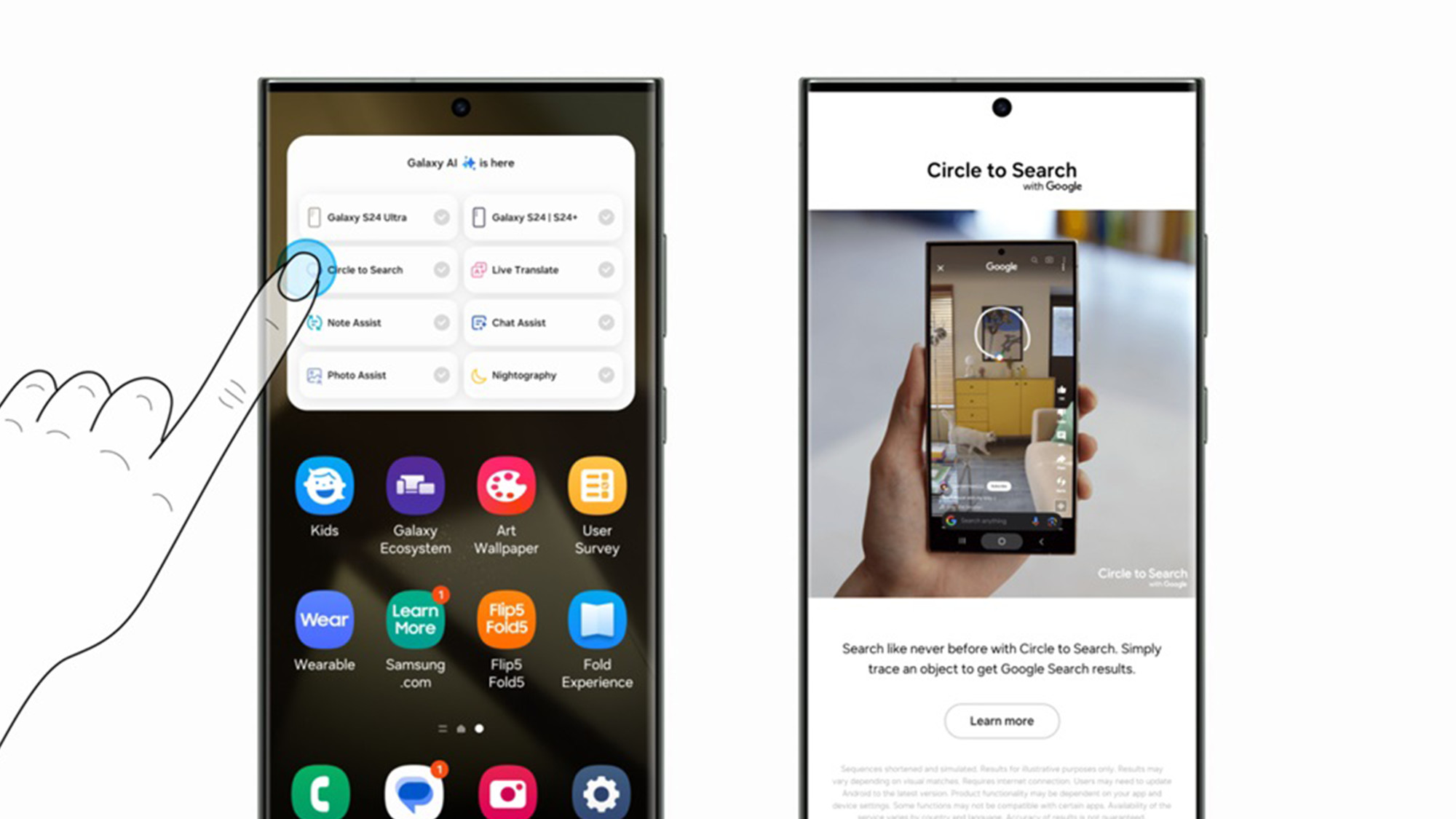
Second is Live Translate, offering real-time language translation on phone calls with a robot voice speaking for you. There will also be a text transcript on screen so you can follow the conversation. It supports 13 different languages including, but not limited to, Simplified Chinese, German, Russian, and Spanish.
Next is Note Assist, a tool with the ability to summarize whatever you have written on the Samsung Notes app. It’ll even format the text for better organization, double-check your spelling, plus add headers at the top.
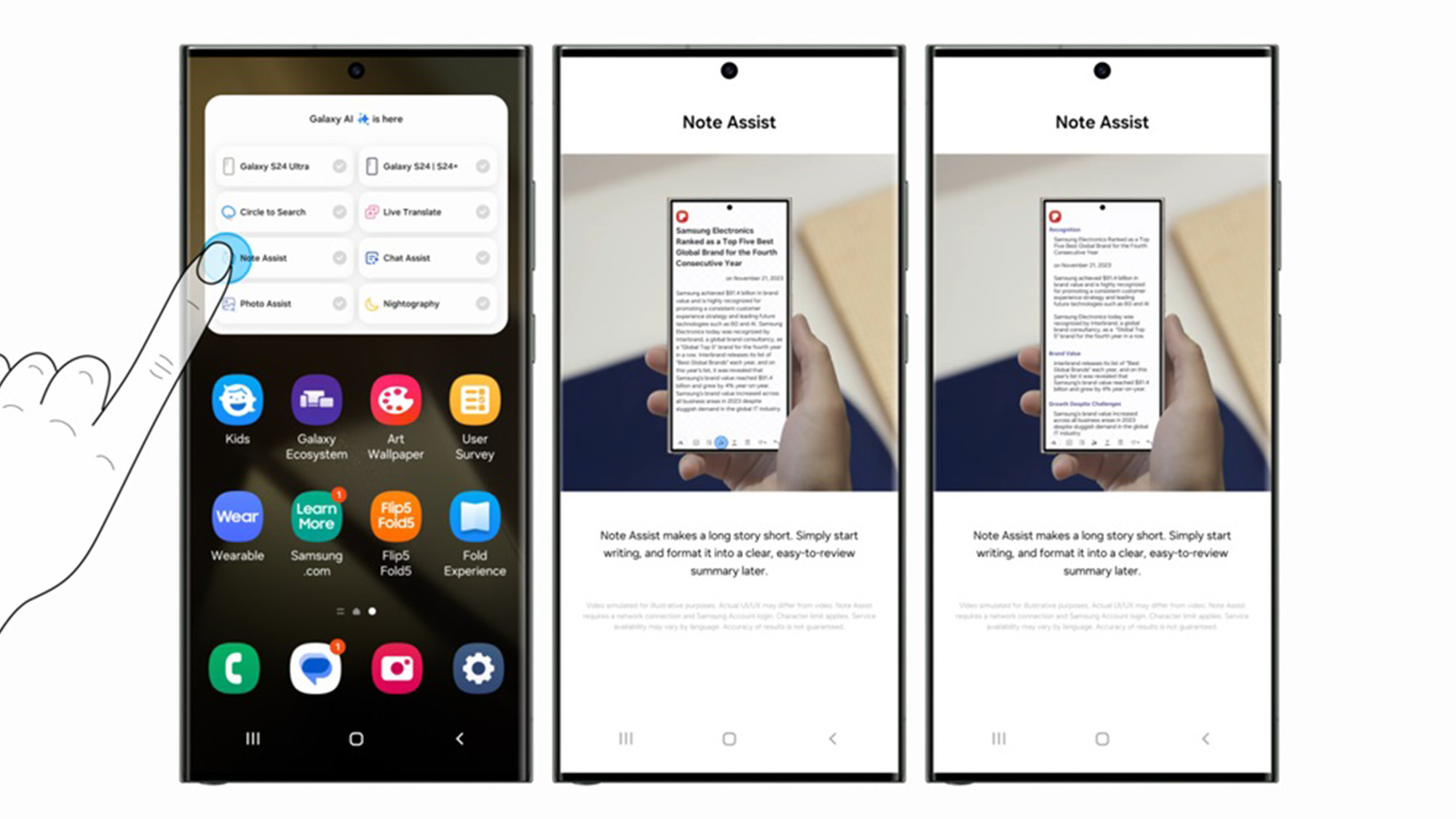
Chat Assist is fourth. This can rewrite text messages so they can be more casual or professional; depending on what you want. Like Live Translate, it supports the same set of 13 languages.