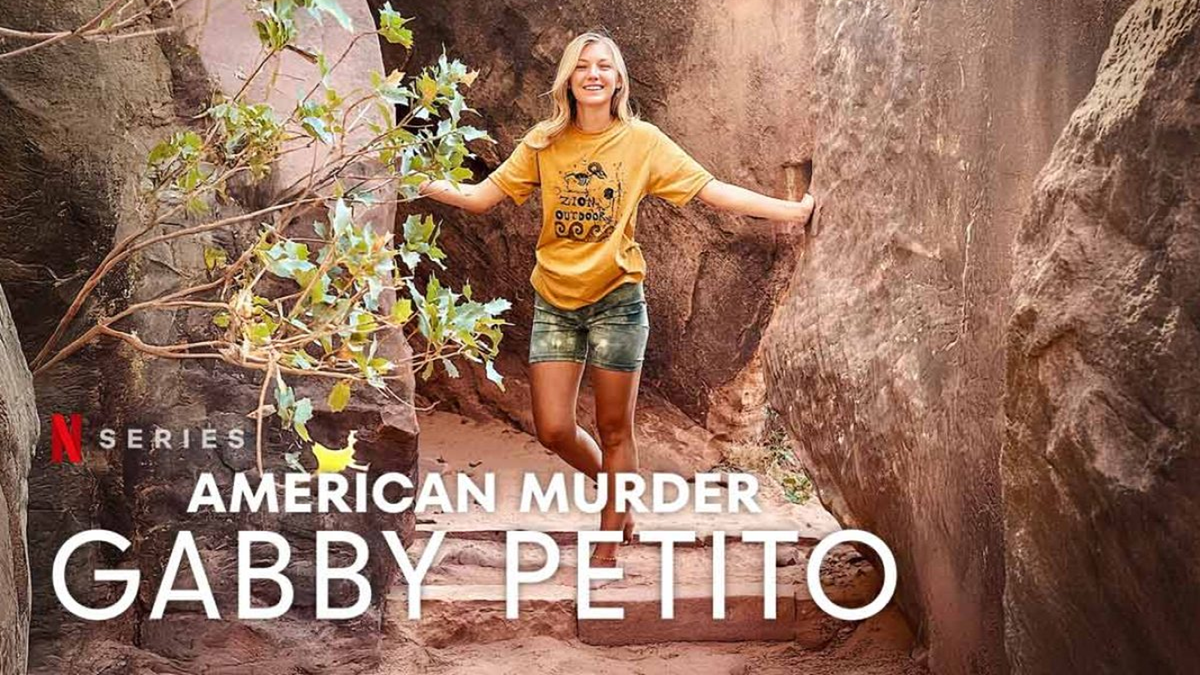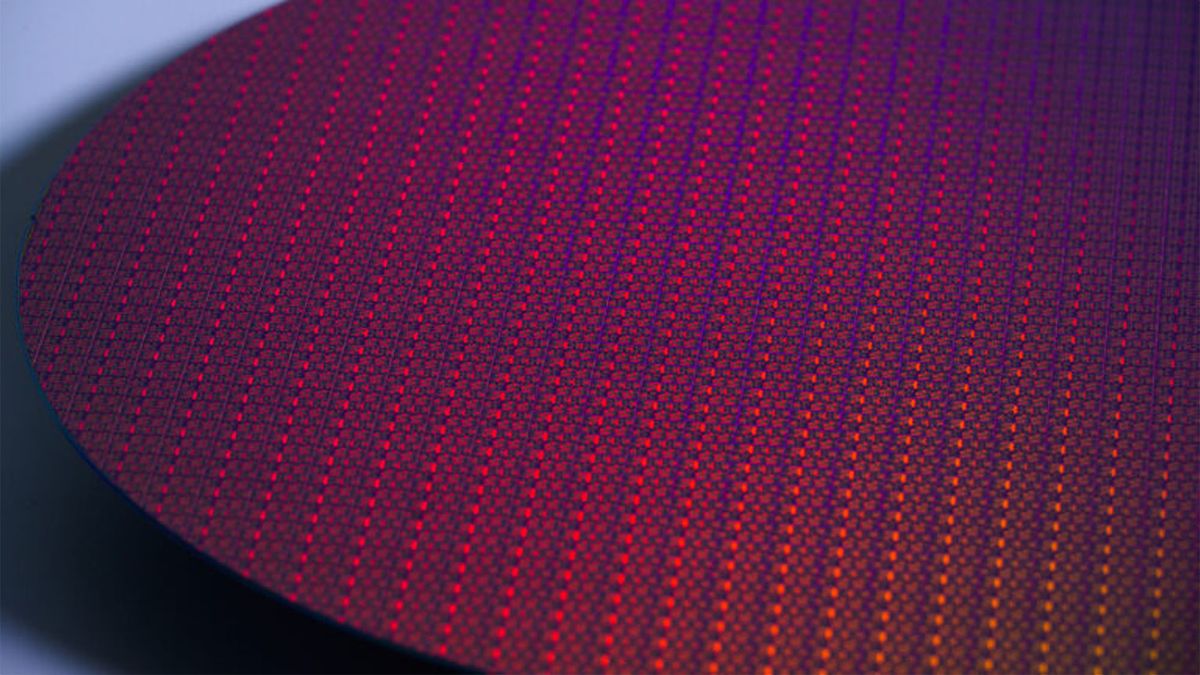A couple of months ago, the YouTube TV app on iOS gained Multiview, a feature giving subscribers a way to watch up to four different sports games at once. A company spokesperson at the time told us Android users wouldn’t get the update until later this summer. Well, it seems the platform sped up development because Multiview on YouTube TV for Android devices has recently been spotted rolling out.
All you need to do to receive the feature is run the latest version of the app on your smartphone or tablet. After installing the patch, scroll down while on the Home tab until you see the section “Watch in Multiview”. Then select a group you want to watch. Audio will initially play from the livestream in the upper left corner. You can change the audio source by tapping another stream twice. The first time brings up the Play/Pause button in the middle, and the second makes the switch.
You’ll know you’ve done it correctly if the live stream has a white highlighted border around it. It’s important to mention that double tapping a source while the Play/Pause button is showing lets you expand it to full screen. Similarly, you can hit the Go To option while in a portrait view to jump to a specific game or show.
You can’t create your own Multiview setup. Users have to pick one of four pre-selected livestreams provided by the platform. The customization tool remains exclusive to the smart TVs.
Not just sports
According to 9To5Google, the update “can work on any device” and doesn’t require powerful hardware to run. All of the heavy lifting is done by YouTube. The publication states that Multiview is, “for the most part, limited to sports content”. However, in our experience, this wasn’t the case. We were able to watch four different news sources at once including Fox News, CNN, MSNBC, and BBC News. Alongside those were two economic programs as well as a pair of weather channels. To see the others, scroll the content carousel to the left.

There is a chance you may not see Multiview at first. A Google representative told TheVerge the patch is in the process of rolling out to Android owners and will continue to do so over the coming weeks. Be sure to keep an eye out for the update once it arrives. If you still don’t see it, try closing YouTube TV and then opening it up again. We did that when we didn’t see the new section.
In addition to this upgrade, a handful of users have reported seeing the 1080p Enhanced option reappearing on their Apple TV. This setting lets people enjoy content in 1080p resolution at a high bitrate enabling a better quality stream. The validity of said feature is shaky since YouTube has yet to make an official announcement. So, we reached out for clarification.
While we have you, check out TechRadar’s list of the best Android phones for 2024.